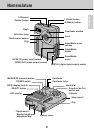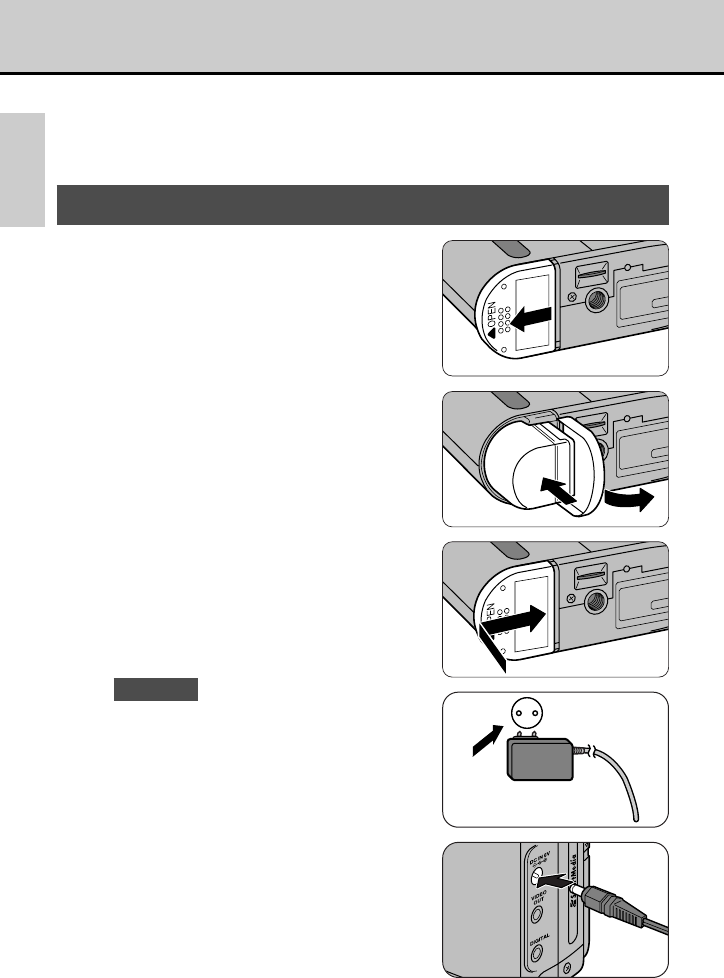
12
PREFACE
Quick Start Guide
• Use the procedure given here if you want to start using your new camera
right away.
• For more detailed information on how to use the camera, refer to the page
indicated (
aP.XX).
Getting Ready
(loading the battery and SmartMedia and formatting the SmartMedia)
1
Slide the battery cover in the
direction of the arrow
(
aP.16).
2
Load the battery.
• Load the battery so that the [>] mark
on the battery is foremost.
• Push the battery in until it stops.
3
Close the battery cover.
4
Plug the AC power adapter in
the power outlet.
n NOTES
• Use an easily accessible outlet that is close
to the camera.
• The shapes of the plug and the outlet vary,
depending on the country of use.
5
Plug the AC power adapter
into the DC IN 5V socket on
the camera. (
aP.17)
• Battery charging begins
automatically.
• The viewfinder lamp turns orange
while the battery is charging and
goes off when charging is
completed.