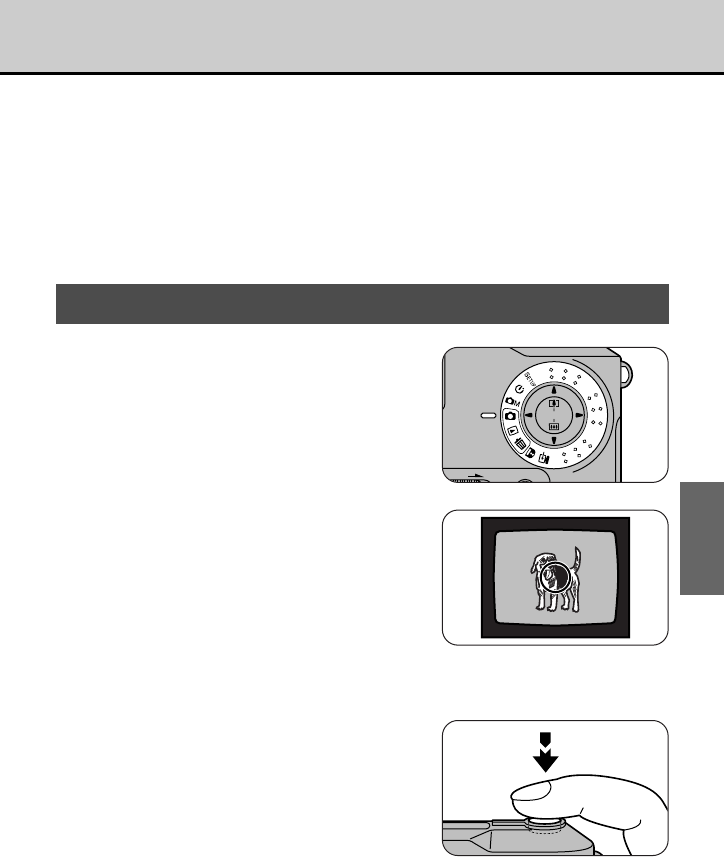
31
BASIC
PHOTOGRAPHY
Normal mode is a simple and convenient photography mode in which the camera
automatically selects the exposure (a combination of shutter speed and aperture
setting) and the focus to suit the shooting conditions. This mode is ideal for general
photography where you are not trying to achieve any particular effect.
To avoid depleting the battery, you should use the viewfinder rather than the LCD
monitor when taking pictures.
However, note that the field of view in the image seen through the viewfinder may
not match that of the image photographed. To precisely determine the actual field
of view, use the LCD monitor when you take the picture.
Taking Pictures Using the Viewfinder
1
Set the Mode dial to [r].
2
Look at the subject through
the viewfinder, position the
AF ring over the subject and
compose the picture.
• If you do not want the subject in the
center of the frame, use the AF lock
(
aP.27).
• Press the [SELECT] button to change the settings used to take the
picture (
aP.36).
3
Press the shutter button
halfway.
• The camera automatically adjusts
the focus and exposure. When the
camera is focused, the viewfinder
lamp turns green.
• The camera focuses on a subject at a distance of between roughly
50 cm and infinity. To focus on subjects closer than 50 cm, use Macro
(close-up) mode (
aP.39).
• See P.27 for more information on using the shutter button.
DIGITAL
POWER
MENU/EXE


















