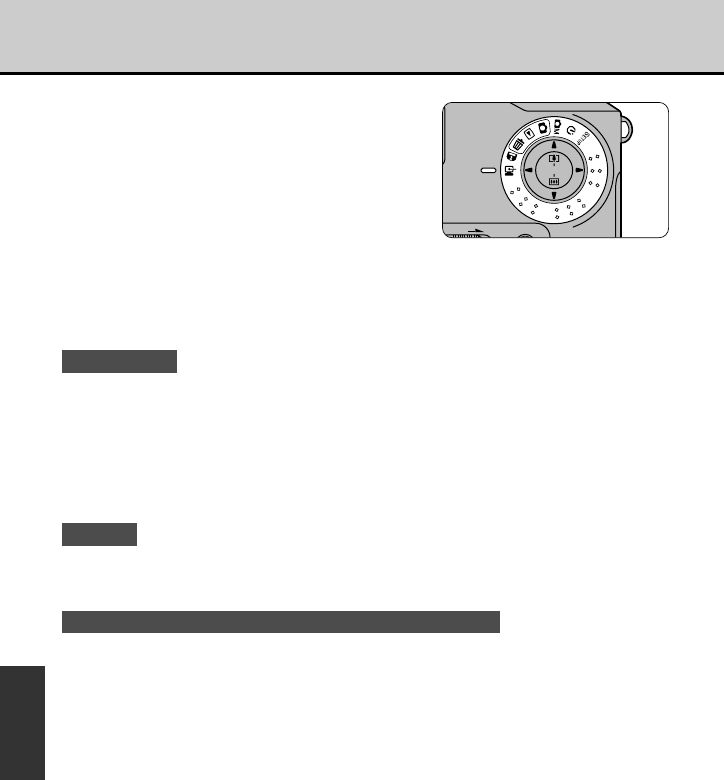
80
ADVANCED
FEATURES
4
Switch on the camera and set
the Mode dial to [l].
• “PC-MODE” appears on the LCD
monitor. Perform all subsequent
operations from your personal
computer.
• Refer to the install manual supplied
with the PC and Macintosh
®
Connection Kit for detailed
information.
! CAUTIONS
• Image data can only be exchanged between the GC-S5 and a personal computer using
Exif-JPEG format files with the file names DSC00001.JPG to DSC99999.JPG.
• The Auto Power Off function does not operate in PC-mode.
• If the power is switched off during data transmission, the image data will not be
received correctly.
• To switch the camera to another mode after using PC-mode, switch the camera off,
select the new mode and then switch the camera back on.
n NOTE
For information on using the Floppy Disk Adapter (provided) or a PC Card Adapter
(commercially available), refer to their respective manuals.
! Notes On Using SmartMedia With Personal Computers
• Initialise the SmartMedia in the camera.
• When a SmartMedia is initialised in the camera, a folder (directory)
called “IMFIDX10” is automatically created. Image data is then recorded
in this folder. Do not change or delete the folder (directory) names or file
names on the SmartMedia from the personal computer as this will make
it impossible to use the SmartMedia in the camera.
• Always use the camera to delete image data on a SmartMedia.
• To edit image data, copy the image data to the computer’s hard disk and
then edit the copied data.
• To record image data from the personal computer onto a SmartMedia
card, use the PC and Macintosh
®
Connection Kit (optional).
Refer to the manual supplied with the PC and Macintosh
®
Connection Kit
for details.
l
PC-Mode (Downloading Images to a PC)
DIGITAL
POWER
MENU/EXE


















