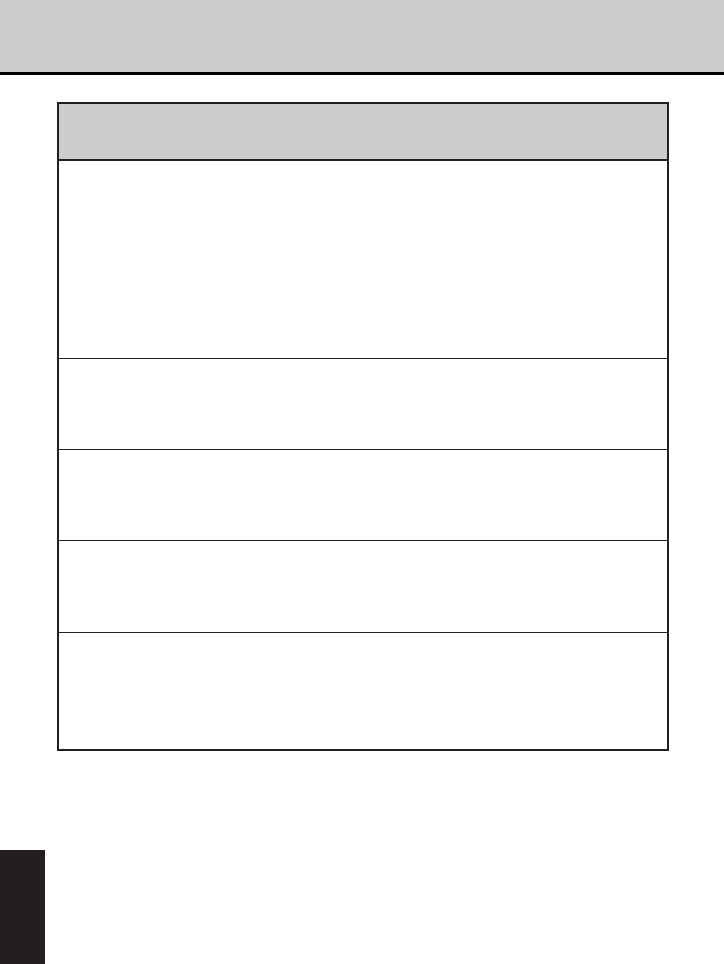
86
OTHER
● If the camera has been dropped or the camera
case has been damaged, switch the camera off,
and then disconnect the power source (battery or
AC power adapter). (If you are using the AC power
adapter, unplug the adapter from the AC power
outlet after you have disconnected the camera.)
Then contact your JVC dealer or your local
authorised JVC service facility. Do not continue to
use the camera as this may cause a fire or electric
shock.
ag
● Do not place the camera in unstable locations
such as on a wobbly table or sloping surface
where the camera may fall or tip over and cause
injury.
b
● Do not insert or drop metallic or inflammable
foreign objects into the camera through access
points such as the SmartMedia card slot.
This may cause a fire or electric shock.
b
● Do not attempt to modify this camera. This may
cause a fire or electric shock.
b
● Do not remove the camera casing. This may cause
an electric shock. Internal inspection, maintenance
and repairs should be carried out by your JVC
dealer or local authorised JVC service facility.
e
Do not disassemble.
aWARNING
Safety Notes


















