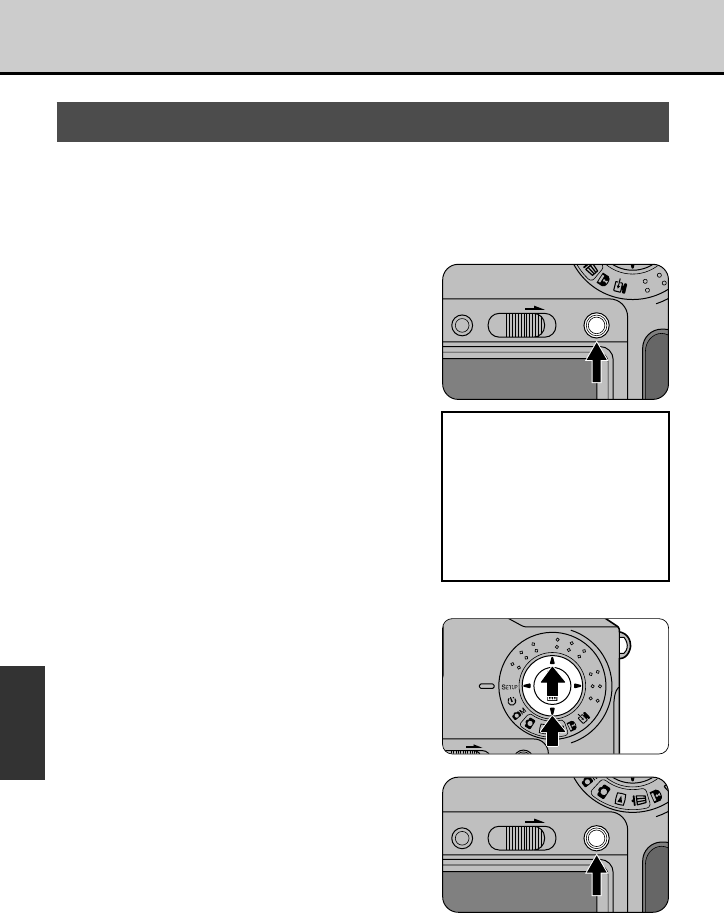
64
d
Setup
ADVANCED
FEATURES
Date and Time
This setting specifies the date and time. If you remove the battery for more
than 5 minutes at a time, the date and time setting reverts to the initial setting
(’98.01.01 12:00:00 AM). You must then reset the date and time.
Date: Automatic calendar (two-digit display)
Time: 12-hour format (noon shown as 12:00:00 PM)
1
In the SETUP screen, select
“DATE/TIME”and press the
[MENU/EXE] button.
2
Press the [4] button until the
digits you want to set start
flashing.
• Each time you press the [4] button,
the flashing digits change as follows:
Year → Month → Day → Hour →
Minute.
3
Use the [5] or [6] button to
set the number.
4
When you have repeated
steps 2 and 3 and have set
the seconds, press the
[MENU/EXE] button.
• This completes the date and time
settings.
• The time display begins counting
from zero “00” seconds.
• The “SETUP” screen reappears.
POWER
MENU/EXE
DISP
T
POWER
MENU/EXE
DISP
T
DIGITAL
POWER
MENU/EXE
DATE
[
98
]
01.01
TIME 12:00:00 AM
OK
<
EXE
>


















