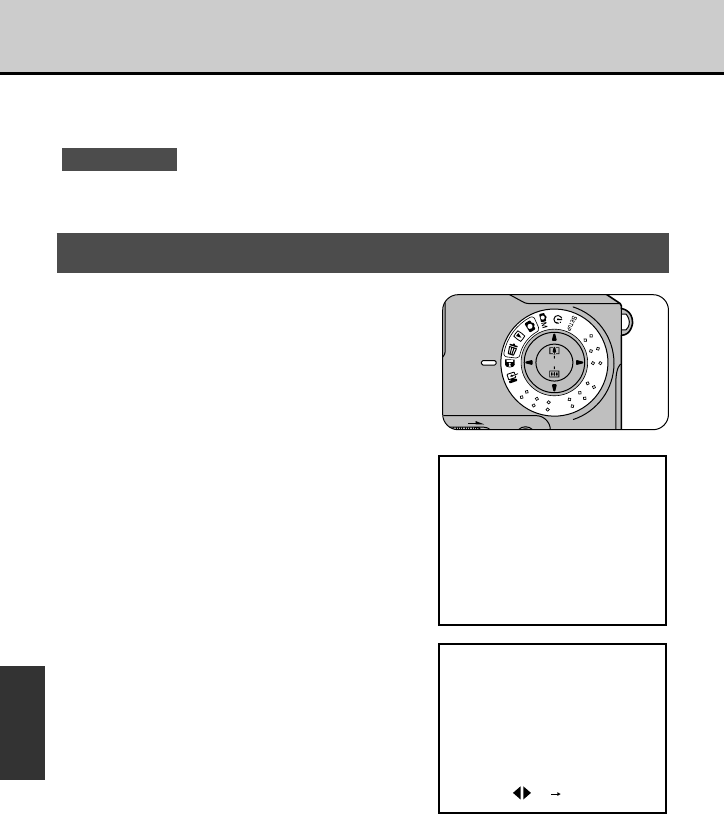
76
ADVANCED
FEATURES
L Protect Mode (Protecting Your Images)
This feature assigns the read-only attribute to image data to prevent the
images from being inadvertently erased.
! CAUTIONS
• Read-only data is also erased when you format (initialise) a SmartMedia card (aP.59).
• To protect the entire SmartMedia, refer to “Write Protection” (aP.22).
Protecting a Single Frame
1
Set the Mode dial to [L].
• The menu screen appears.
2
Use the [5] or [6] button to
select “FRAME” and press
the [MENU/EXE] button.
3
Use the [3] or [4] button to
select the frame to be
protected and press the
[MENU/EXE] button.
• In step 1, press the [DISP] button to
select the image to be erased in the
same way as in 9-shot multi-frame
playback (aP.29, 53).
• The read-only attribute is assigned to
the frame displayed and the “L”
icon appears under the frame
number.
DIGITAL
POWER
MENU/EXE
PROTECT DSC00010
[
FRAME
]
UNPROTECT ALL
PROTECT DSC00010
<
FRAME
>
L
FRAME
<
>
<
EXE
>


















