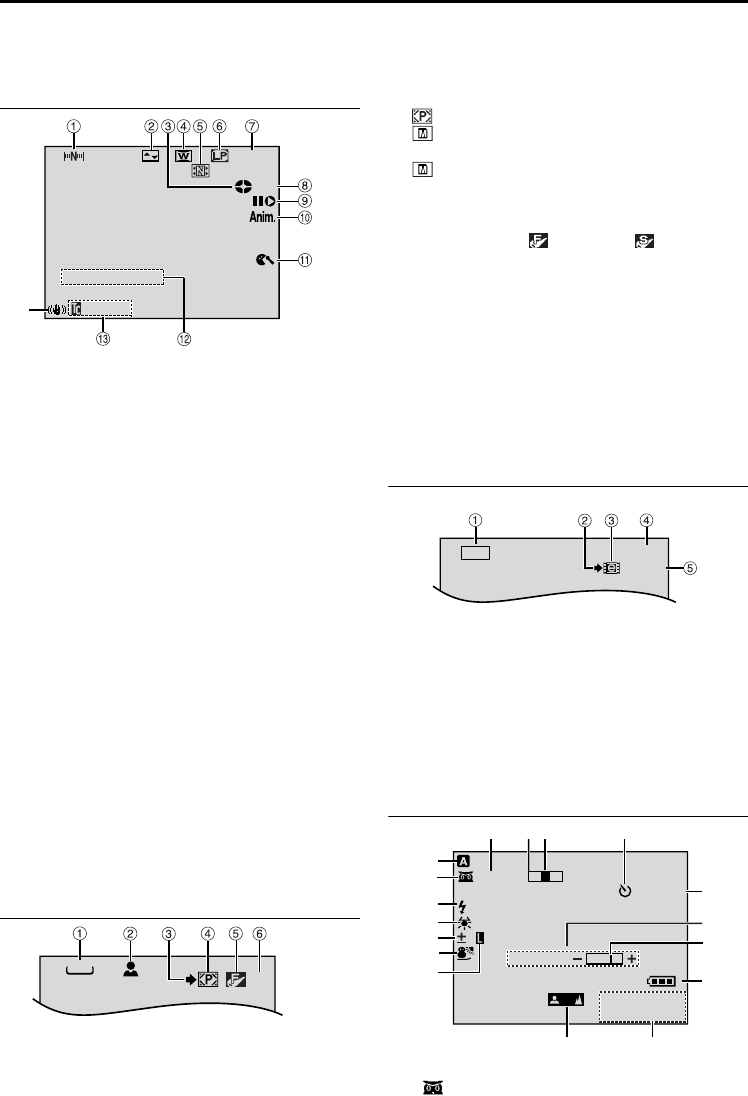
82 EN
Master Page: Left-Heading0
INDEX Indications
Indications
LCD Monitor/Viewfinder Indications During
Video Recording Only
a Navigation Indicator (੬ pg. 48)
(Appears when “NAVIGATION” is set to other
than “MANUAL”.)
b Selected Wipe/Fader Effect Indicator
(੬ pg. 32)
c Tape Running Indicator (੬ pg. 17)
(Rotates while tape is running.)
d Selected Wide Mode Indicator (੬ pg. 37)
e Thumbnail Storing Indicator (੬ pg. 48)
(Appears while the captured image is being
stored as a thumbnail image in the memory
card.)
f Recording Speed Mode (SP/LP) (੬ pg. 34)
g Tape Remaining Time (੬ pg. 17)
h •REC: (Appears during recording.) (੬ pg. 17)
•PAUSE: (Appears during Record-Standby
mode.) (੬ pg. 17)
i Insert Editing/Insert Editing Pause Mode
(੬ pg. 60)
j 5S/Anim.: Displays the 5-Second Recording
mode or Animation recording mode. (੬ pg. 36)
k Wind Cut Indicator (੬ pg. 37)
l Sound Mode Indicator (੬ pg. 34)
(Appears for approx. 5 seconds after turning on
the camcorder.)
m Time Code (੬ pg. 38, 41)
n Digital Image Stabilizer (“DIS”) (੬ pg. 36)
LCD Monitor/Viewfinder Indications During
D.S.C. Recording Only
a Image Size: 1600 (1600 x 1200), 1280
(1280 x 960), 1024 (1024 x 768) or 640
(640 x 480) (੬ pg. 39)
b Focus Icon (੬ pg. 23)
(Blinks while the focus is being adjusted and
stops blinking when the focus is locked.)
c Shooting Icon (੬ pg. 23)
(Appears and blinks during shooting.)
d Card Icon (੬ pg. 23)
: Appears during shooting.
: Blinks in white when a memory card is not
loaded.
: Blinks in yellow while the camcorder is
reading the data in the memory card such as
titles/frames, NAVIGATION thumbnail
images, video clips, still images, etc.
e Picture Quality: (FINE) and
(STANDARD) (in order of quality) (੬ pg. 39)
f Remaining Number Of Shot (੬ pg. 23)
(Displays the approximate remaining number of
shots that can be stored during D.S.C. recording,
or the remaining number of storable thumbnail
images when it reaches 10 or less during video
recording. The number increases or decreases
depending on the Picture Quality/Image Size,
etc.)
LCD Monitor/Viewfinder Indications During
E-Mail Clip Recording
a Image Size: 160 (160 x 120) (੬ pg. 50)
b Shooting Icon (੬ pg. 23)
(Appears and blinks during shooting.)
c E-Mail Clip Recording Indicator (੬ pg. 50)
d Memory Card Remaining Time For E-Mail Clip
Recording (੬ pg. 50)
e E-Mail Clip Recording Time (੬ pg. 50)
LCD Monitor/Viewfinder Indications During
Both Video And D.S.C. Recording
a Operation Mode (੬ pg. 13)
b • : Night-Alive Indicator (੬ pg. 42)
SOUND
12
bit
1h40m
r
15:55
REC
51
1024
ILC
-
EP
00:15
160
0
hm
:10
O
1
2
3
4
5
6
7
8
9
q
0
w
e
r
t
g
3
40
x
3
W
T
N
O
1
V
0
1
0
0
0
'
0
A
3
M
:
g
BRIGHT
GR-DV801US_09Spec.fm Page 82 Friday, February 7, 2003 8:55 AM


















