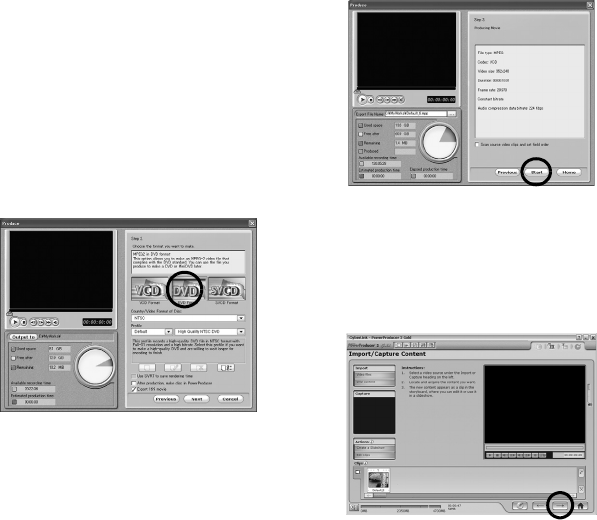
–22–
MasterPage: Body
4 Select [DVD Format] and click [Next].
● If the video is [ULTRA FINE], [FINE], or
[NORMAL], select [High Quality NTSC (or PAL)
DVD]. If the video is [ECONOMY], select [Long
Play NTSC (or PAL) DVD]. Encoding is not
performed on unedited video, and high-speed
processing is performed at the original image
quality.
● Insert a check mark for [Use SVRT to save
rendering time]. The minimum required
encoding is performed, and high-speed
processing is performed while keeping the
original image quality. Insert a check mark for
[After production, make disc in PowerProducer].
● If the image is in 16:9 aspect ratio, insert a
check mark for [Export 16:9 movie].
● Check that you do not exceed the recordable
capacity of the DVD.
5 Click [Start] to create the file. After the
completion of video file creation,
PowerProducer 2 Gold NE starts
automatically.
6 Load a blank DVD media into the
recordable DVD drive.
● When you watch DVDs on commercially
available DVD player, it is recommended to
burn to DVD-R.
7 Click []] in the [Import/Capture Content]
screen of PowerProducer 2 Gold NE.
M5E3_InstallGuide.book Page 22 Wednesday, July 6, 2005 11:53 AM


















