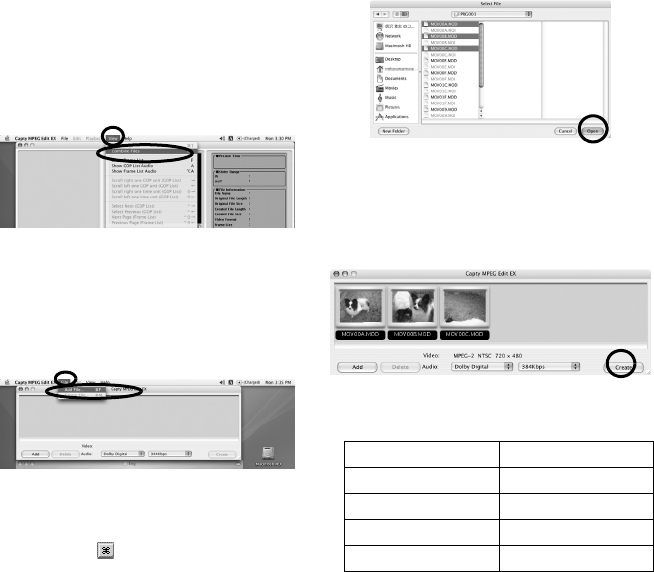
–32–
MasterPage: Body
Step2 To combine two or more files,
they need to first be linked in File
Combination Mode. If the files will not be
combined, proceed to Step 6.
To switch to File Combination Mode, from the
Capty MPEG Edit EX menu,
1 Click [View].
2 Click [Combine Files].
* When switching from Trimming Mode to File
Combination Mode, the data being edited will be
lost. Be sure to save it beforehand if necessary.
Step3 Opening file
1 Click [File] from the Capty MPEG Edit EX
menu bar.
2 Click [Add File].
3 Select the folder that was copied, and then
select the video file (extension MOD). To
select multiple video files at once, click to
select the files while holding down the
command key, [].
4 Click [Open] to import the file.
5 The files are arranged in playback order in
the File Combination Mode window.
6 After the files are arranged, click [Create]
to create the file.
Clicking [Add] and selecting each file individually
will arrange the files in that order.
● Use the default audio setting of [Dolby Digital] and
the bit rate. Change the bit rate according to the
video quality.
Quality Bit rate
ULTRA FINE 384Kbps
FINE 384Kbps
NORMAL 256Kbps
ECONOMY 128Kbps
M5E3_InstallGuide.book Page 32 Wednesday, July 6, 2005 11:53 AM


















