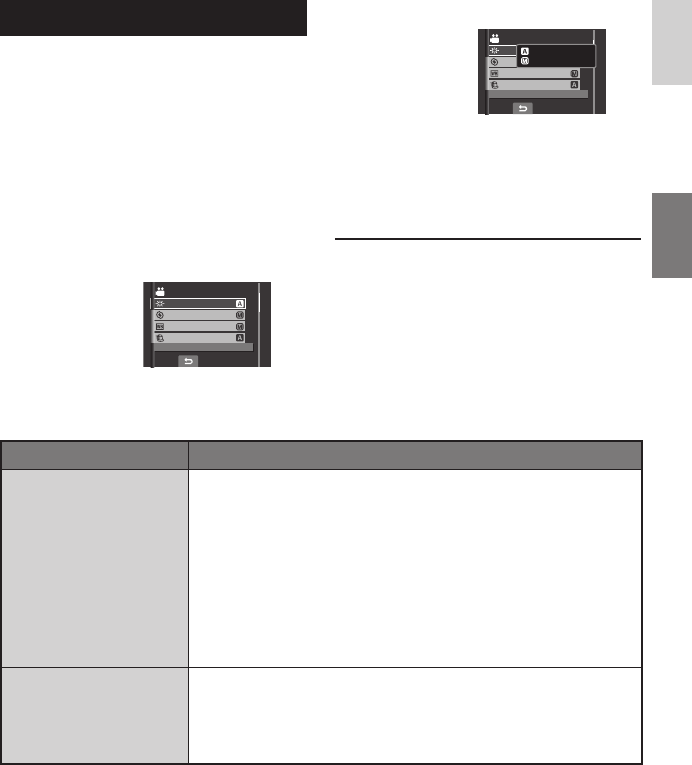
25
ENGLISH
Manual Setting in Function Menu
You can use manual recording functions
easily by selecting items in the function
menus.
After performing “To Change to Manual
Recording Mode” (੬ pg. 24)
1
Touch the MENU button.
2
Select [MANUAL SETTING].
3
Select the desired menu.
For details on each menu, see below.
MANUAL SETTING
ADJUST BRIGHTNESS
FOCUS
SHUTTER SPEED
WB
ADJUST BRIGHTNESS
4
Select the desired setting.
MANUAL SETTING
ADJUST BRIGHTNESS
FOCUS
SHUTTER SPEED
WB
ADJUST BRIGHTNESS
AUTO
MANUAL
Depending on the kind of settings you
select, you can set the value by using the
touch sensor.
The menu disappears and the indicator for
the set function appears.
To return to the previous screen
Select
.
To quit the screen
Touch the MENU button.
Menus Settings: [ ] = Factory-preset
ADJUST BRIGHTNESS
Adjusts the brightness.
For mode
[AUTO] : The brightness is adjusted automatically.
–6 to +6 :
Corrects the brightness within this range in increments of 1.
For mode
[AUTO] : The brightness is adjusted automatically.
–2.0 to +2.0 (EV) : Corrects the brightness within this range in
increments of 1/3EV.
To lock the exposure
When the menu disappears after you fi nish confi guring the
setting, select [LOCK]. The
indicator appears.
FOCUS
Adjusts the focus.
[AUTO] : The focus is adjusted automatically.
: Adjusts the focus manually. (When zooming, the
subject will not go out of focus if you adjust the focus at the
telephoto (T) side before zooming to the wide-angle (W)
side.)


















