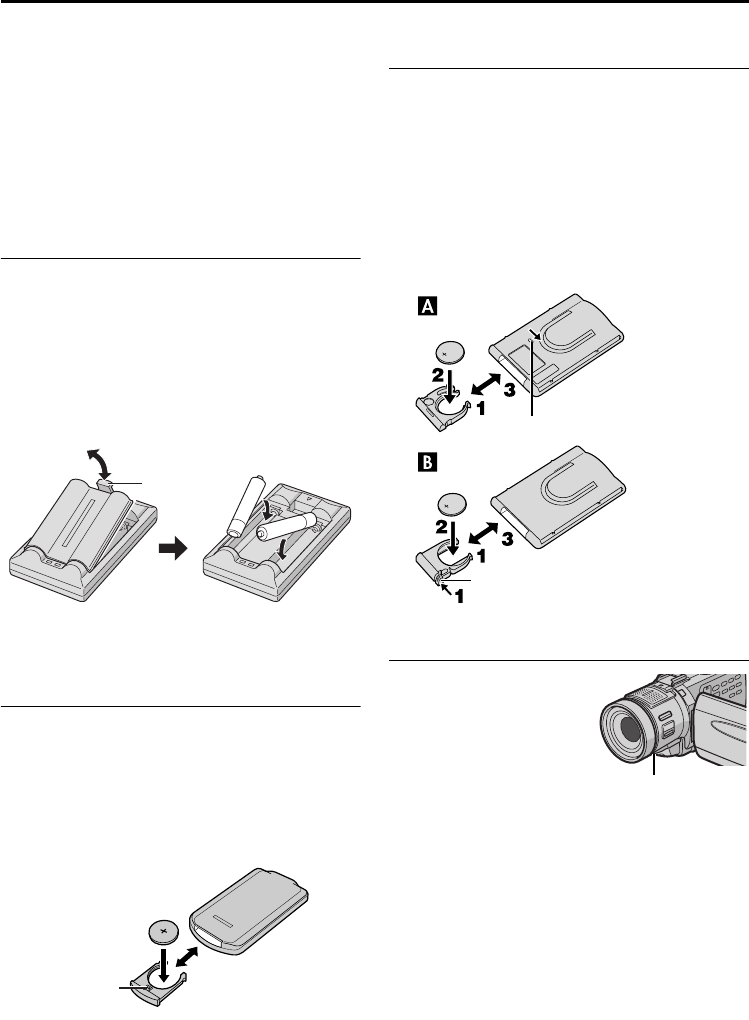
56 EN
Master Page: Left-Heading0
USING THE REMOTE CONTROL UNIT
The Full-Function Remote Control Unit can operate
this camcorder from a distance as well as the basic
operations (Playback, Stop, Pause, Fast-Forward and
Rewind) of your VCR. It also makes additional
playback functions possible. (੬ pg. 58)
For GR-DV800/500 owners:
If you want to perform Random Assemble Editing
(੬ pg. 60 – 65), use the optional RM-V700U
remote control.
Installing The Batteries
RM-V717U (provided with GR-DV900 only)
The remote control uses two “AAA (R03)” size
batteries. Refer to “General Battery Precautions
(GR-DV900 only)” (੬ pg. 74).
1 Remove the battery compartment cover while
pushing up the tab as illustrated.
2 Insert two “AAA (R03)” size batteries in the
correct direction.
3 Re-attach the battery compartment cover.
Install The Battery
RM-V718U (provided with GR-DV800/500 only)
The remote control uses one lithium battery
(CR2025).
1 Pull out the battery holder by inserting a pointed
instrument into the slot.
2 Insert the battery in the holder, and be sure to
have the “+” mark visible.
3 Slide the holder back in until you hear a click.
Installing The Battery
RM-V700U (optional)
The remote control uses one lithium battery
(CR2025).
1 There are 2 ways to pull the battery holder out of
the RM-V700U.
A Pull out the battery holder while sliding the
lock hole.
B Pinch the release tab and pull out the battery
holder.
2 Insert the battery in the holder, and be sure to
have the “+” mark visible.
3 Slide the holder back in until you hear a click.
Beam Effective Area (indoor use)
When using the
remote control, be
sure to point it at the
remote sensor. The
transmitted beam’s
approximate effective
distance for indoor
use is 5 m (16 ft).
NOTE:
The transmitted beam may not be effective or may
cause incorrect operation when the remote sensor is
directly exposed to sunlight or powerful lighting.
1
3
2
+
–
+
–
Tab
Insert the minus (–) end first.
1
1
2
3
Slot
11
Lock hole
Knob
Remote sensor
GR-DV900US.book Page 56 Monday, January 6, 2003 4:21 PM


















