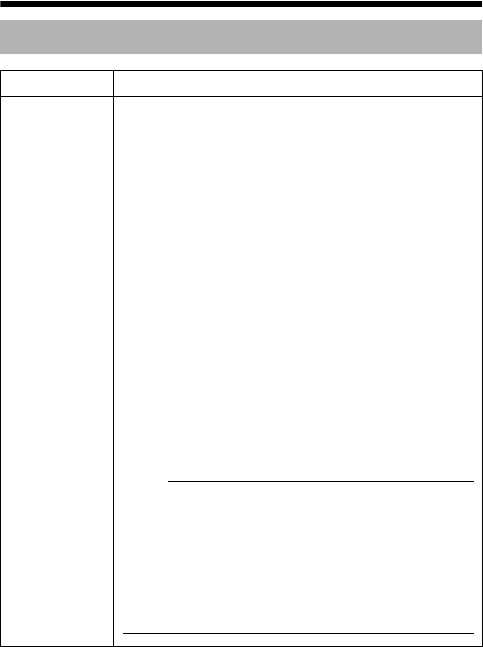
38
Setting
AUX FUNCTION screen
Item Functions and settings
AUX MODE This item sets the signal input or output of the AUX
terminal.
B&W OUT : A signal is output when the camera switches
to B&W or Color mode.
SCENE IN: Depending on the input signal of the AUX
terminal, the camera can switch between
scene files (A, B only).
IR IN : Depending on the input signal of the AUX
terminal, the camera can switch between
B&W and Color mode. When there is an
alarm input, the mode will be B&W.
T When the INPUT POLARITY item of the AUX
FUNCTION is AMAKEB
When the contact is short (MAKE), the mode is B&W.
When the contact is open (BREAK), the mode is
Color.
T When the INPUT POLARITY item of the AUX
FUNCTION is ABREAKB.
When the contact is open (BREAK), the mode is
B&W.
When the contact is short (MAKE), the mode is Color.
[Setting: SCENE IN, IR IN, B&W OUT]
[Default setting: B&W OUT]
Memo:
● Even when this item is set to B&W OUT, B&W OUT
will not output in B&W mode when the COLOR
OVERLAY item of B&W/COLOR is set to AONB. To
use B&W OUT signal in external illumination linkage,
set COLOR OVERLAY to AOFFB. (A Pg. 47)
● The switching of scene files by AUX input is for 2
scenes AA,BB only. Switching to SCENE C, SCENE D
requires operation from external
communication.AScene file functionB (A Pg. 64)
TK-C1530_EN.book Page 38 Friday, August 24, 2007 9:29 AM


















