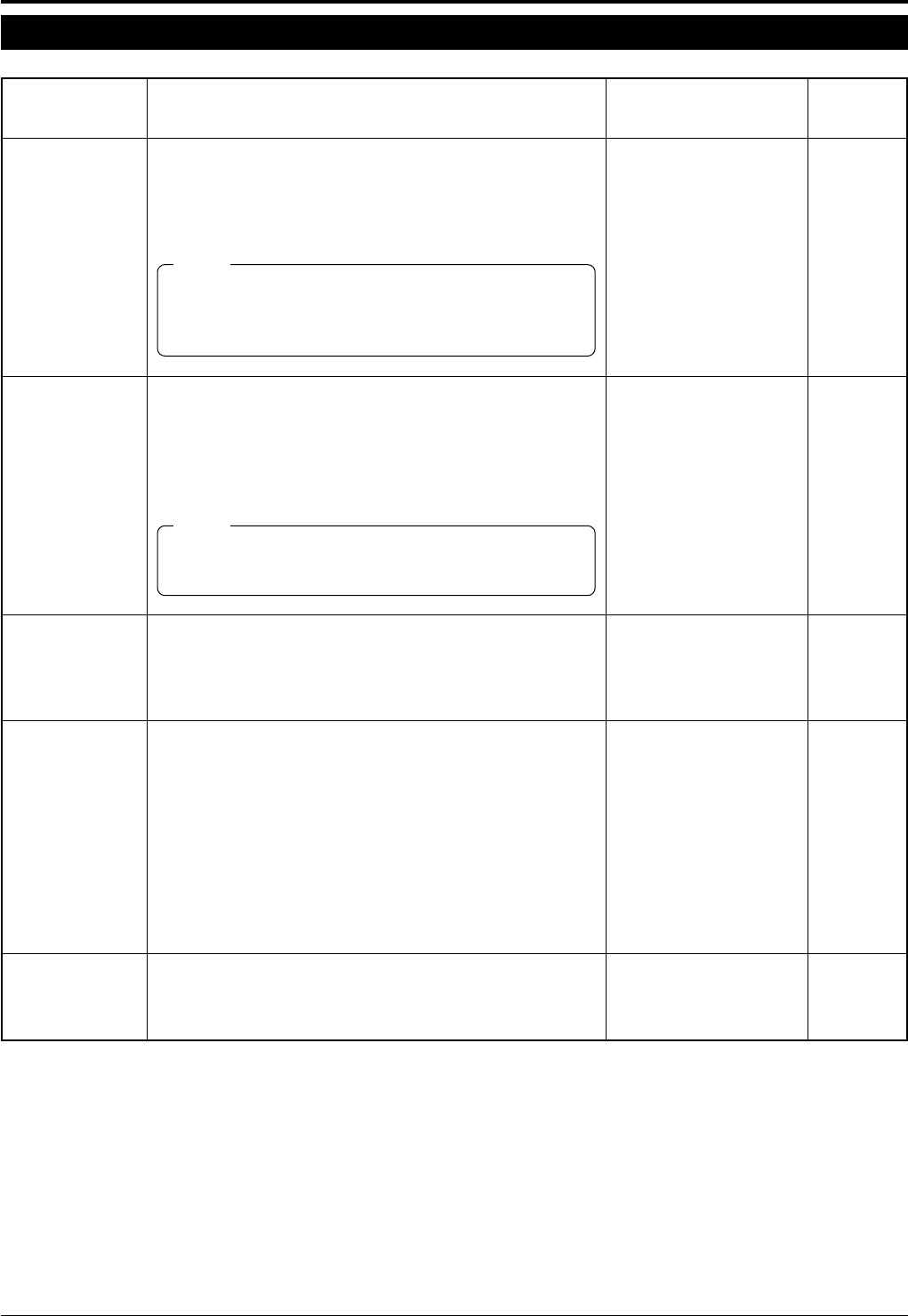
13
CAMERA VIDEO ADJUST screen
Menu settings (continued)
Item
AGC MODE
SHUTTER
SPEED
ENHANCE
AV/PEAK
COLOR LEVEL
Factory
setting
12 dB
1/60 (1/50)
HIGH
8/2
5
Variable
range
OFF
12 dB
20 dB
1/60 (1/50), 1/100 (1/60),
1/1000, 1/2000, 1/4000,
1/10000
( ) is version E.
LOW
HIGH
10/0
9/1
8/2
7/3
6/4
5/5
0 ~ 10
(increments of 1)
Function
The maximum gain of the AGC (Automatic gain control) is set.
This setting value becomes a maximum limit when the gain is
automatically changed according to brightness.
Set this to 20dB when there is little light on the subject.
MEMO
The gain is automatically raised in dark areas when the
AGC is in operation. At this time, the screen may appear
rough; however, this is not a malfunction.
Set the electronic shutter speed for each camera.
To reduce flickering of fluorescent lighting, set the electronic
shutter is speed to 1/100 (1/50) when in areas with commercial
power supply frequency of 50Hz, and 1/60 when in areas of
60Hz, set to 1/60.
MEMO
More of the smearing effect, which is characteristic of CCD,
will be noticed when the shutter speed is increased.
This function compensates the edge to enhance the sharpness
of the monitor screen and can be set per camera.
LOW: low edge enhancement
HIGH: high edge enhancement
This setting is effective only during auto iris.
For the exposure detection, the ratio of the average value (AV)
and the peak value (PK) is set for each camera.
Increase the AV (ex. 10/0):
Increase the AV when portions other than the highlighted ar-
eas of the screen is dark. Convenient when there is lighting in
a dark room.
Increase the PK (ex. 5/5):
Increased when there is halation on the highlighted areas of
the screen.
Used when setting the color level of the image signal. The screen
colors will become lighter when small value is set. The colors
will become darker when large value is set.


















