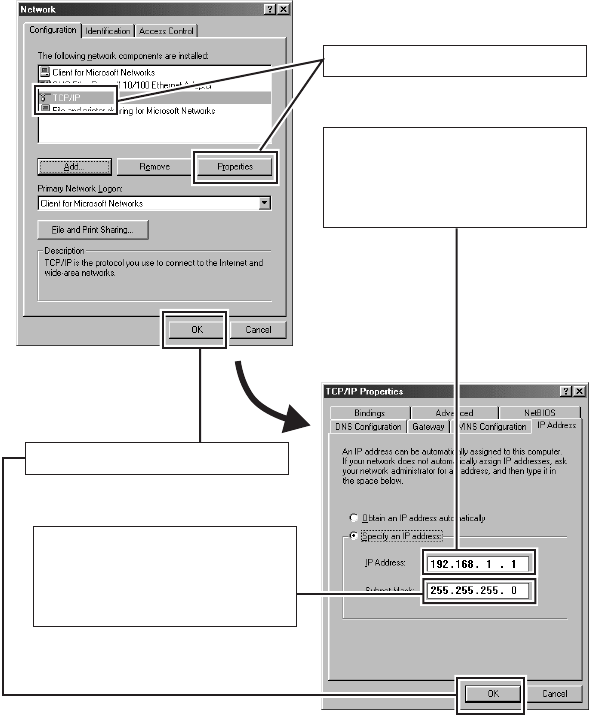
6
3-1 Changing the IP address of the PC making the setting
From the [Start] button proceed to [Setup] - [Control Panel] - [Network] to display the network
setup panel.
3. VN-C2U IP address setup
(1) Select TCP/IP and click Properties.
(4) After clicking OK, reboot the PC.
(2) Before making changes, take note
of the original IP address.
After taking note of the IP address,
change it to:192.168. 1. 1
(3) Set appropriate values for the Sub-
net Mask during the setting. If
unknown, contact your network
management.


















