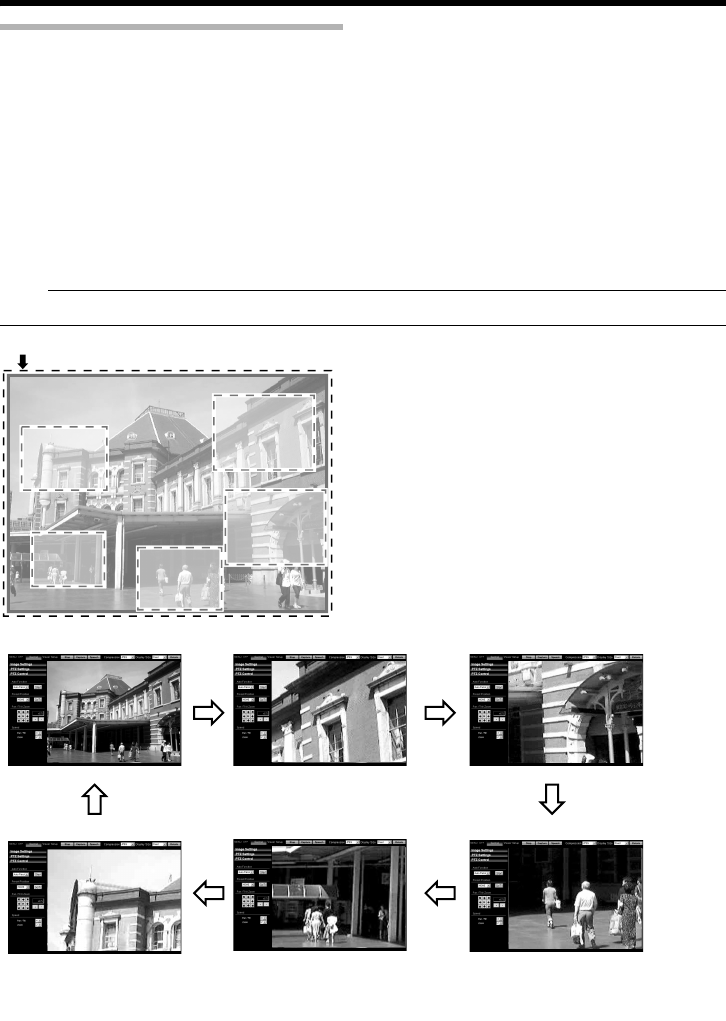
39
Auto Patrol Page
(VN-X series only)
Perform Auto Patrol setting to switch image display between multiple positions according to the interval
that has been set. Set when viewing registered positions in order.
This page can be used during access using AadminB or AoperatorB.
● First of all, configure the encoding settings. (A Page 19)
● Click [Advanced Settings] to display setting menu.
● Click Auto Patrol .
● Register position using PTZ feature. (A Page 70)
● Press the [OK] button to enable the new settings.
● If the [OK] button is pressed upon entering an invalid value, a warning message will appear and the
entry will be denied. Press the [Cancel] button to restore the invalid entry to the current value.
Note:
● This feature is available for images that work with digital PTZ. (A Page 19)
No.0(HOME)
No. 1 (Position 1) No. 2 (Position 3)
No. 3 (Position 5)No. 4 (Position 4)No. 5 (Position 2)


















