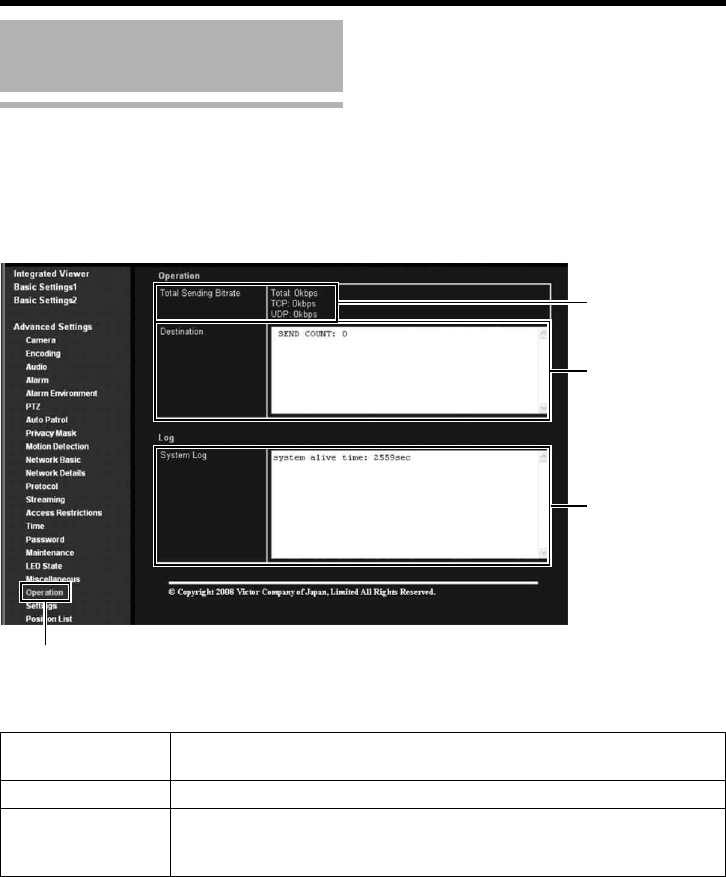
60
Setting Using Internet Explorer
Operation Page
Displays the operating status of the camera.
This page can be used during access using AadminB or AoperatorB.
● Click [Advanced Settings] to display setting menu.
● Click Operation .
Setting (continued)
A
B
C
Click
A Total Sending
Bitrate
Displays the total TCP/UDP bit rate sent by the camera as well as the
individual bit rates.
B Destination Displays the destination that the camera is sending data to.
C System Log Displays the following information.
● Number of seconds after startup
● Alarm information


















