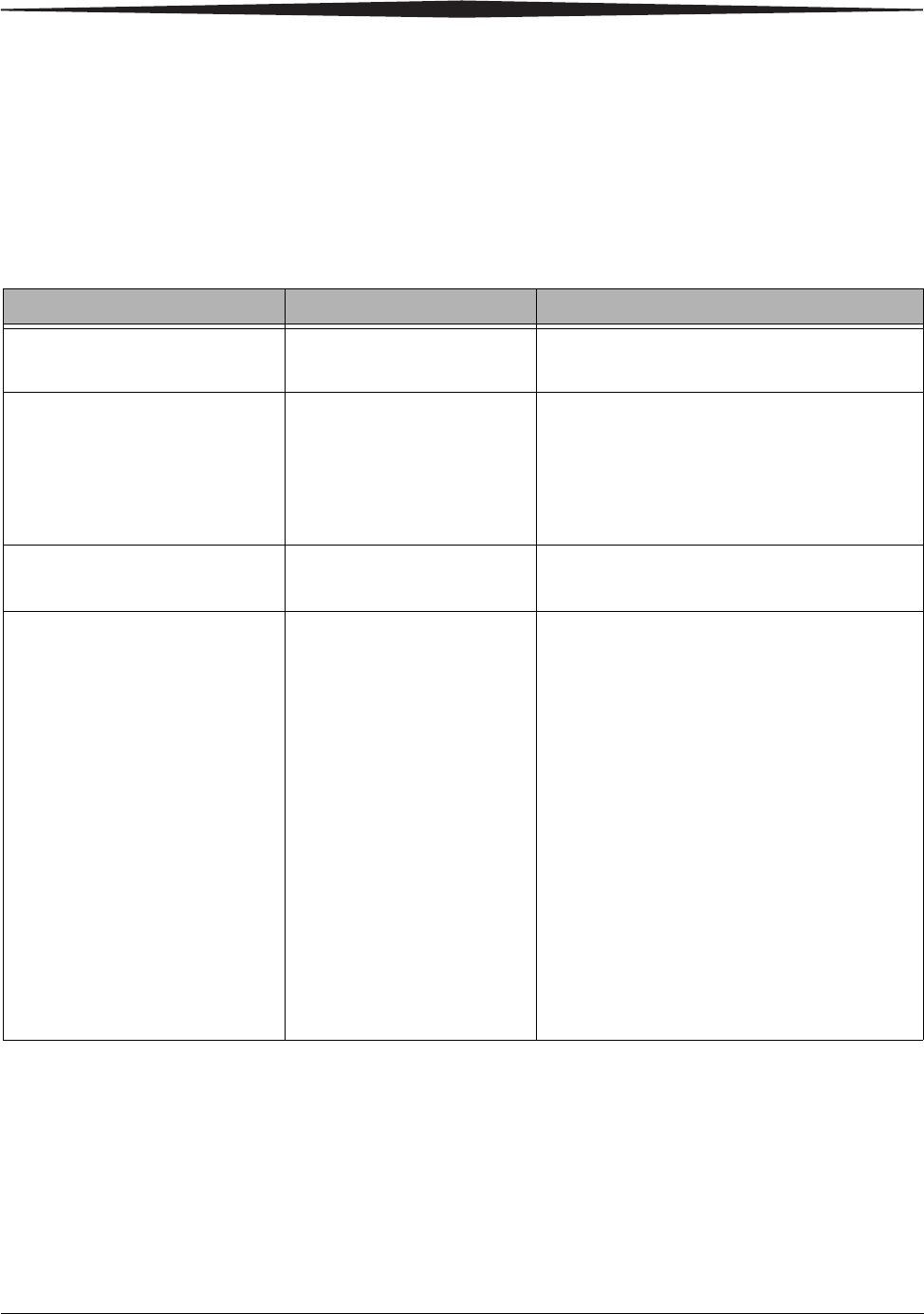
May 4, 2005 6-1
6
Troubleshooting
Resolving Potential Problems
Problem Description or Cause Possible Solution
Paper jam; error light is on,
printer does not operate
The paper is stuck in the
printer.
Clear the paper jam. See “Clearing a Paper Jam”
on page 6-3.
Prints have linear streaks The thermal head is dirty. Clean the thermal head. See “Cleaning the
Thermal Head and Stripper Plate” on page 5-2.
If the problem persists, the heating element may
be damaged. Contact your KODAK Service
Representative.
Prints have streaks made up of
small dots
The cleaning rollers are dirty. Clean the cleaning rollers. See “Cleaning the
Cleaning Rollers” on page 5-3.
Print size or aspect ratio is not
what you expected
The image file or printing
options need to be adjusted in
your photo printing software
application.
In your photo printing software application:
• Use the Fit to Page or Clip options (may not
be offered by all photo printing
applications).
• Adjust the image size to match the paper
size.
• Make sure the Portrait / Landscape setting
matches the orientation of the picture.
• For details, see the photo printing
application online Help.
NOTE: It is not necessary to adjust the image
resolution (dpi) to match the printer
resolution. The printer driver
automatically scales your image to
match the printer resolution.


















