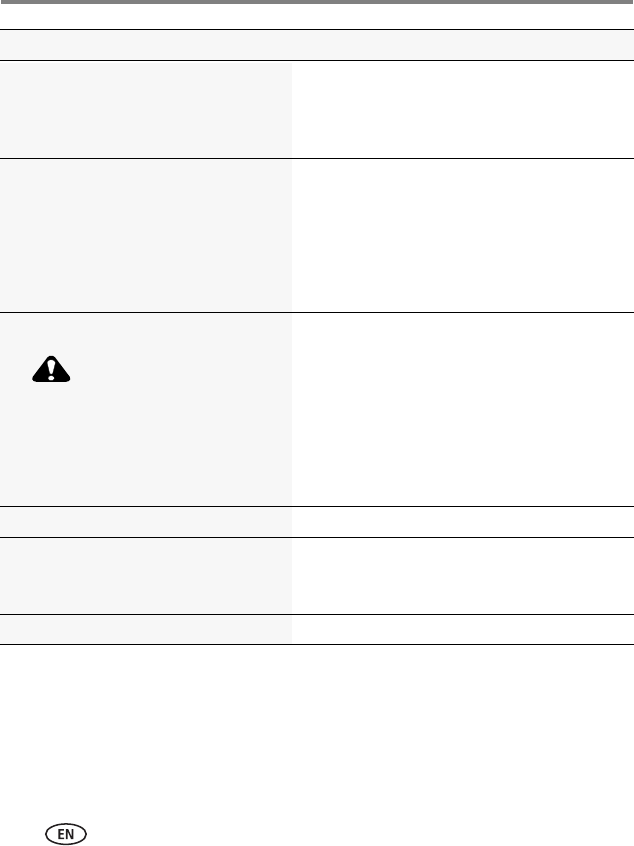
37 www.kodak.com/go/support
Doing more with your camera
Reset Camera
Reset settings to their default.
Reset All Camera Settings—Settings revert to
their factory defaults.
Reset Startup Application—Resets camera to
startup mode to allow KODAK Software download.
Computer Connection
Choose which application is downloaded
or launched when you connect the camera
to the computer.
KODAK Software
Other Application (APPLE iPHOTO, etc.)
IMPORTANT:
To enable the camera Share
button for email and social network sharing,
you must install and set up the KODAK Share
Button App (see page 7).
Format
CAUTION:
Formatting deletes all
pictures/videos, including those
that are protected. Removing a
card during formatting may
damage the card.
Memory Card—Deletes everything on the card;
formats the card.
Cancel—Exits without making a change.
KODAK Camera Software View the URL to download KODAK Software.
Eye-Fi
Turn off or turn on the Eye-Fi Card. Applies
only if an Eye-Fi Card is inserted.
On
Off
About View camera information.
Settings More information


















