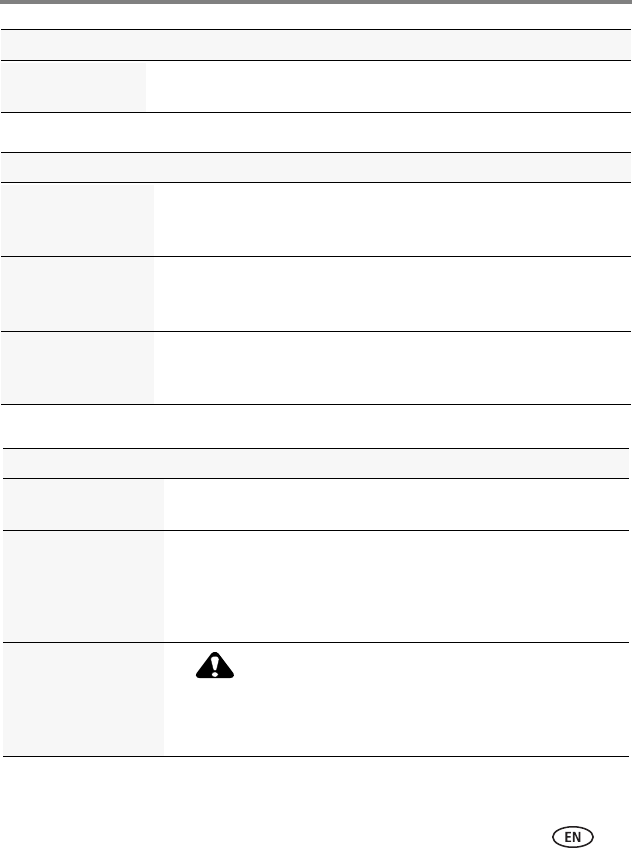
Troubleshooting
www.kodak.com/go/support
48
Direct printing (PICTBRIDGE enabled printer) problems
EYE-FI problems
Underwater videos
are off-color.
Use Underwater mode (see page 14).
Status Solution
The Direct printing
menu interface turns
off
■ Press any camera button to redisplay the menu.
Cannot print pictures ■ Make sure there is a connection between the camera and the
printer (see page 39).
■ Make sure the printer and the camera have power.
Camera or printer
displays an error
message
■ Follow the prompts to resolve the issue.
Status Solution
Get support for EYE-FI
Cards and Software.
Go to http://support.eye.fi
EYE-FI Card is not
working in this
camera.
■ Choose an EYE-FI X2 Card or higher, with a firmware version of
4.5174 or higher. View and update firmware using the Eye-Fi
Center Software that accompanies the card.
■ The camera must be turned on to transfer pictures to the
computer or mobile device.
EYE-FI endless memory
is not working.
CAUTION:
If you’re using an EYE-FI Card in this camera, it’s
critical that you disable (don’t turn on) Endless
Memory Mode in EYE-FI Center Software.
Status Solution


















