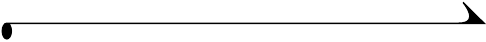
vii
Returning to the Previous Menu ........................................40
Changing the Print Quantity Default ............................... 40
Turning Off Quickview ...............................................................41
Turning On Liveview...................................................................41
Setting Video Out................................................................... 42
Formatting Memory or MMC/SD Card ............................ 43
Viewing Camera Information ................................................ 44
6 Installing the Software ................................................ 45
System Requirements .......................................................... 45
Install the Software ...............................................................47
7 Connecting to the Computer .......................................49
Important—Before You Connect ...................................... 49
Connecting to the Computer............................................... 49
Transferring Pictures to Your Computer ........................50
Printing Pictures from Your Computer............................50
Printing from an MMC/SD Card.........................................50
8 Using the KODAK EASYSHARE Camera Dock II ... 51
Camera Dock Package Contents .........................................51
Installing the Camera Insert............................................... 52
Connecting the Camera Dock.............................................. 53
Installing the Battery Pack in the Camera..................... 54
Docking the Camera............................................................... 55
Charging the Battery Pack..................................................56
Transferring Pictures .............................................................57


















