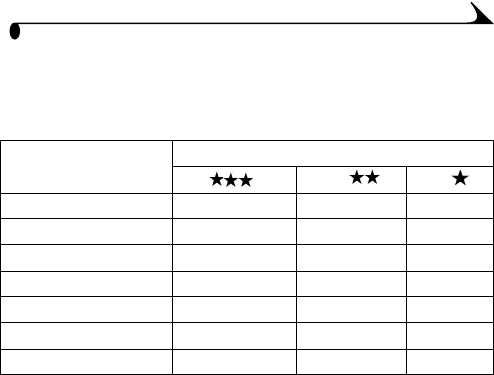
83
Chapter 11
Picture Storage Capacities
Picture file sizes can vary. You may be able to store more or fewer pictures.
Purchase cards on our Web site at http://www.kodak.com/go/
cx4300accessories.
Locating Pictures on an MMC/SD Card
Pictures stored on MMC/SD Cards use a standard agreed upon by many camera
manufacturers. This lets you use the cards in different cameras. If you use a
card reader to retrieve your files, the following description of the card file
structure may be helpful.
MISC folder—contains the order files created when you use the Share
feature to tag files for printing, emailing, and as Favorites.
SYSTEM folder—used for updating camera firmware.
DCIM folder—root level folder, contains the 100K4300 folder. Each time you
turn on the camera or insert a different card, any empty folders within the
DCIM folder are removed.
100K4300 subfolder—contains all the pictures on the card.
Store this many pictures at:
Best Better Good
16 MB internal memory 14 29 59
8 MB MMC/card 71429
16 MB card 14 29 59
32 MB card 29 59 120
64 MB card 59 120 240
96 MB card 90 180 360
192 MB card 180 360 720


















