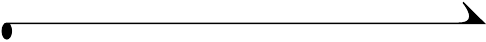
1
1 Getting Started
Install the Software First
It is important to install the KODAK EASYSHARE Software on your computer
before you connect the camera to the computer or attempt to transfer pictures.
See Chapter 6, Installing the Software, or the Quick Start Guide for directions.
Need This Guide in Large Print?
For a large print version of this User’s Guide:
1 Go to http://www.kodak.com/go/cx4300support.
2 Under Explore EasyShare, click Service and Support.
3 Under Manuals/Guides, View PDF, click your language to open the User’s
Guide.
4 On a WINDOWS-based computer or a MAC OS 8.6 and 9.X:
m With the User’s Guide open; from the File menu, select Print.
m In the Print window, select Fit to Page. This is important!
On MAC OS X:
m With the User’s Guide open; from the File menu, select Page Setup.
m Change Scale to 200%. This is important!
5 Print as usual.


















