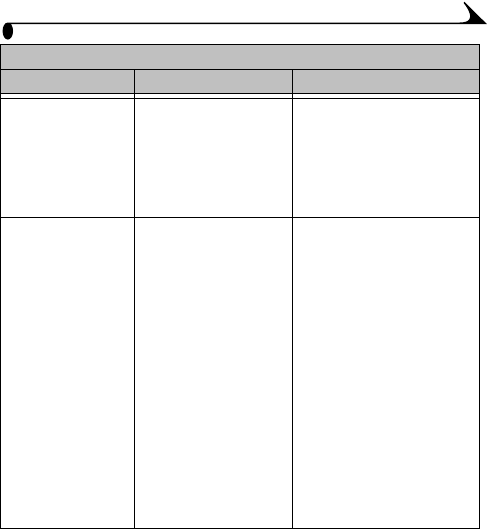
65
Chapter 9
Cannot transfer
pictures to
computer. The Add
New Hardware
Wizard cannot
locate drivers.
Software is not installed
on computer.
m Disconnect USB cable, or
Camera Dock, from
computer.
m Install KODAK
EASYSHARE Software
(page 47).
Cannot transfer
pictures to
computer.
Software is not fully or
correctly installed on
computer.
m Disconnect USB cable, or
Camera Dock, from
computer.
m Uninstall the software:
Start→Settings→
Control Panel→Add/
Remove Programs
m Re-install KODAK
EASYSHARE Software
(page 47).
m See the KODAK Web site
devoted to installing the
KODAK EASYSHARE
Software on various
operating systems
(page 75).
Camera Communications
Problem Cause Solution


















