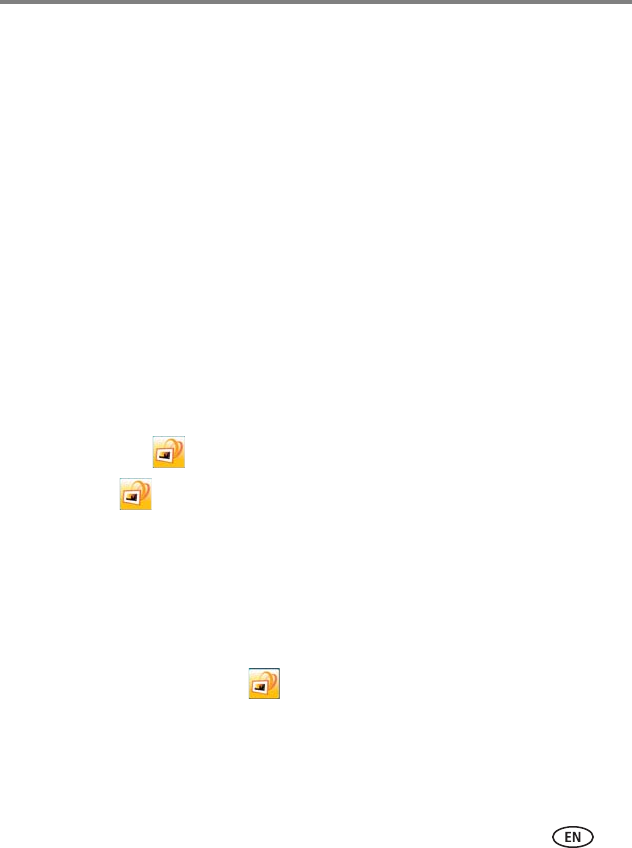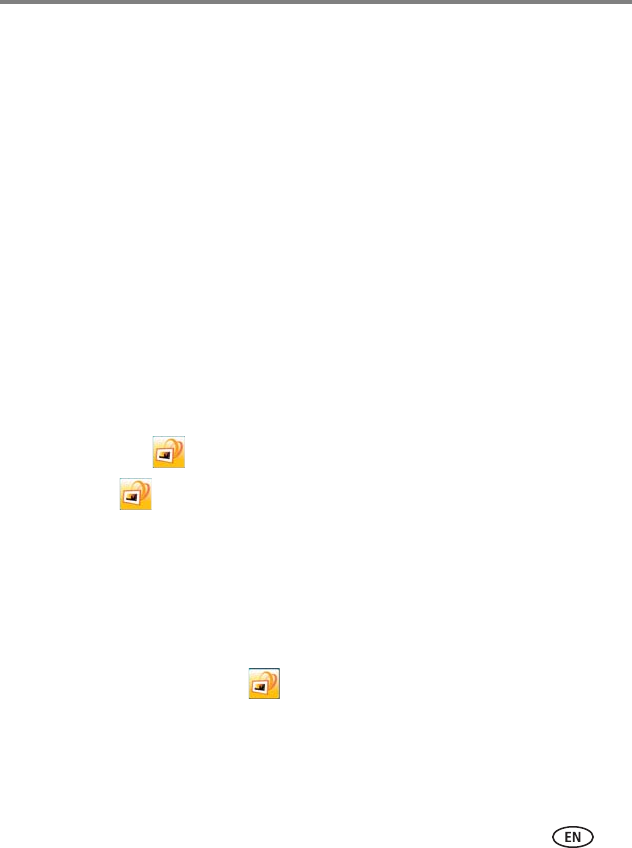
Doing more with your frame
www.kodak.com/go/support
21
Creating and playing a multimedia slide show
Use KODAK EASYSHARE Digital Display Software on your computer to create a
multimedia slide show (WINDOWS OS only). Then copy the slide show to your frame.
NOTE: D830/D1030 Digital Frames do not support audio or video playback. Therefore, audio and video
portions of a multimedia slide show (if included) do not play on your frame.
Before you proceed, make sure you download and install the software.
Download EASYSHARE Digital Display Software
Download and install the latest version of KODAK EASYSHARE Digital Display
Software—www.kodak.com/go/digitalframedownloads.
1 Select Software in the product type drop-down menu.
2 Select Digital Display Software in the software package drop-down menu, then
click Go.
3 Select your operating system, then follow the screen directions to download and
install KODAK EASYSHARE Digital Display Software.
The software icon appears on your desktop when the installation is complete.
4 Double-click to open EASYSHARE Digital Display Software (if it doesn’t open
automatically).
When prompted, take a few minutes to electronically register your frame and software
for exclusive tips and offers. To register later, visit www.kodak.com/go/register.
Creating a multimedia slide show
1 Double-click the KODAK EASYSHARE Digital Display Software icon on your
desktop to open the software .