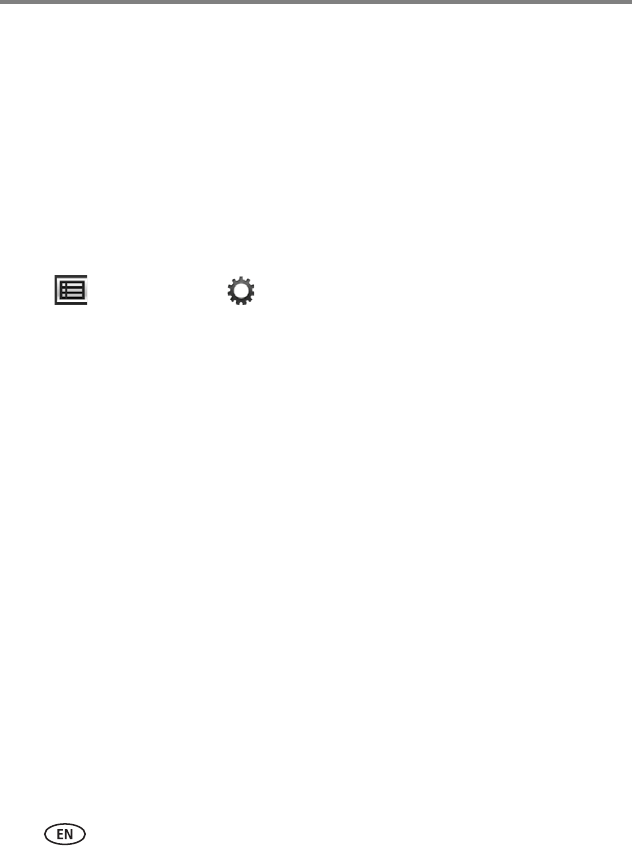
32 www.kodak.com/go/support
Changing settings and more
Upgrading your firmware (recommended)
Firmware is the software that runs on your frame. To check for the latest version, visit
www.kodak.com/go/digitalframedownloads.
Download the firmware to your computer, then upgrade your frame:
1 On your computer, go to www.kodak.com/go/digitalframedownloads.
2 Follow the screen directions to download the frame firmware to your computer.
3 Copy the IMG file to the root directory (not in a folder or subfolder) of a memory
card or USB flash drive, then insert into the frame.
4 Tap (Menu), then tap (Settings).
5 Highlight Firmware Upgrade, then tap OK to begin the upgrade.
IMPORTANT:
Do not turn off the frame or remove the memory card or USB flash drive
during the upgrade!
When the upgrade is complete, your frame automatically restarts. If it doesn’t, press the
power button on the frame to Off, then back to On.


















