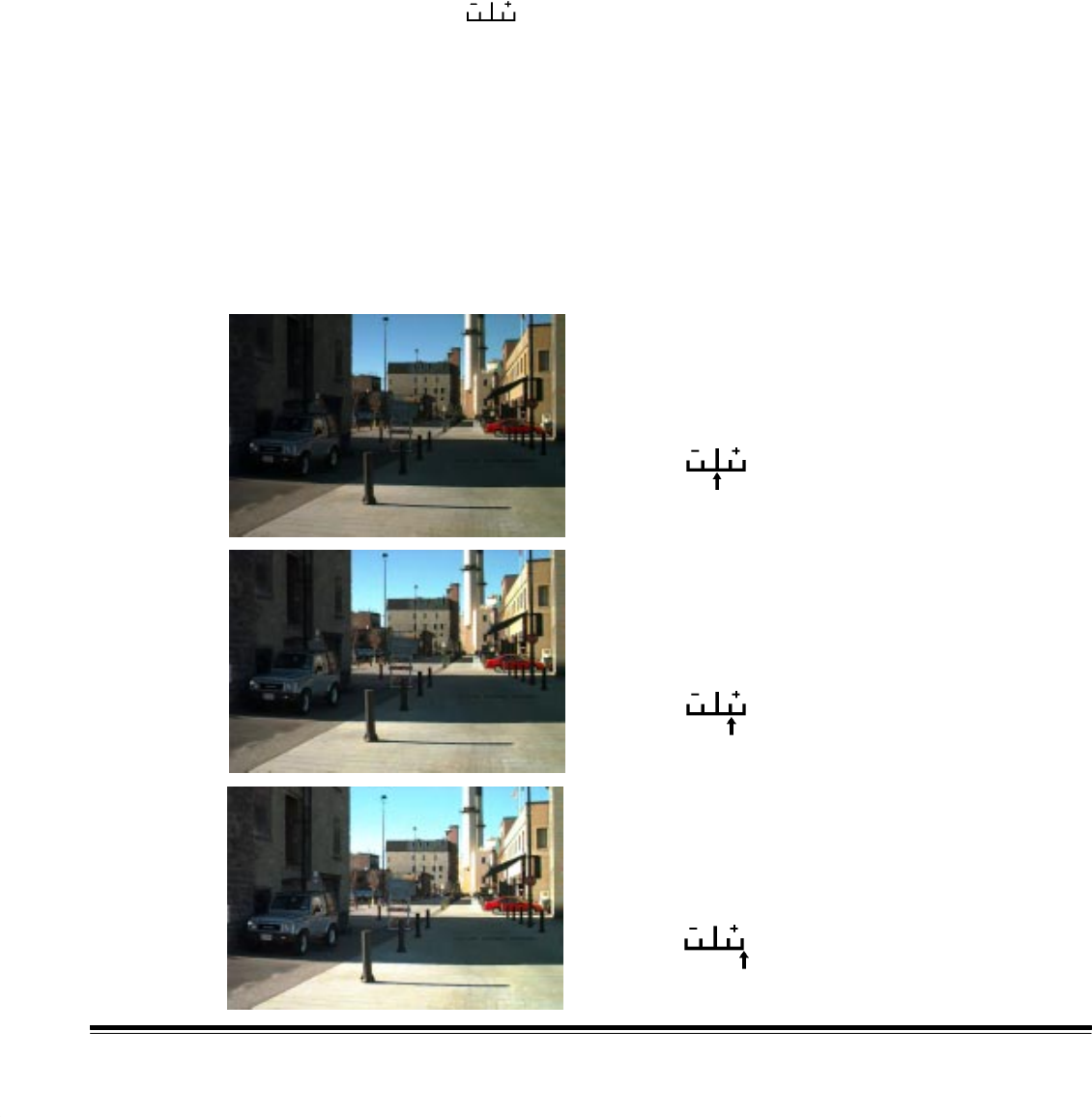
17
January 1996
Setting the Exposure
The Exposure icon allows you to control the size of the lens
opening. Changing the exposure helps adjust for dim and bright lighting.
For example, if the primary source of light is from behind your subject,
you may want to change the exposure to the highest setting.
You can use the automatic exposure level by making no change to the
Exposure icon, or you can select from two greater and two lesser
degrees of exposure in
1
/
2
f
-stop steps (for a total change of 1 full stop).
The illustration below shows the effect that changing the exposure can
have on the image.
Normal exposure
1
/
2
f
-stop greater than
normal exposure
1
f
-stop greater than
normal exposure


















