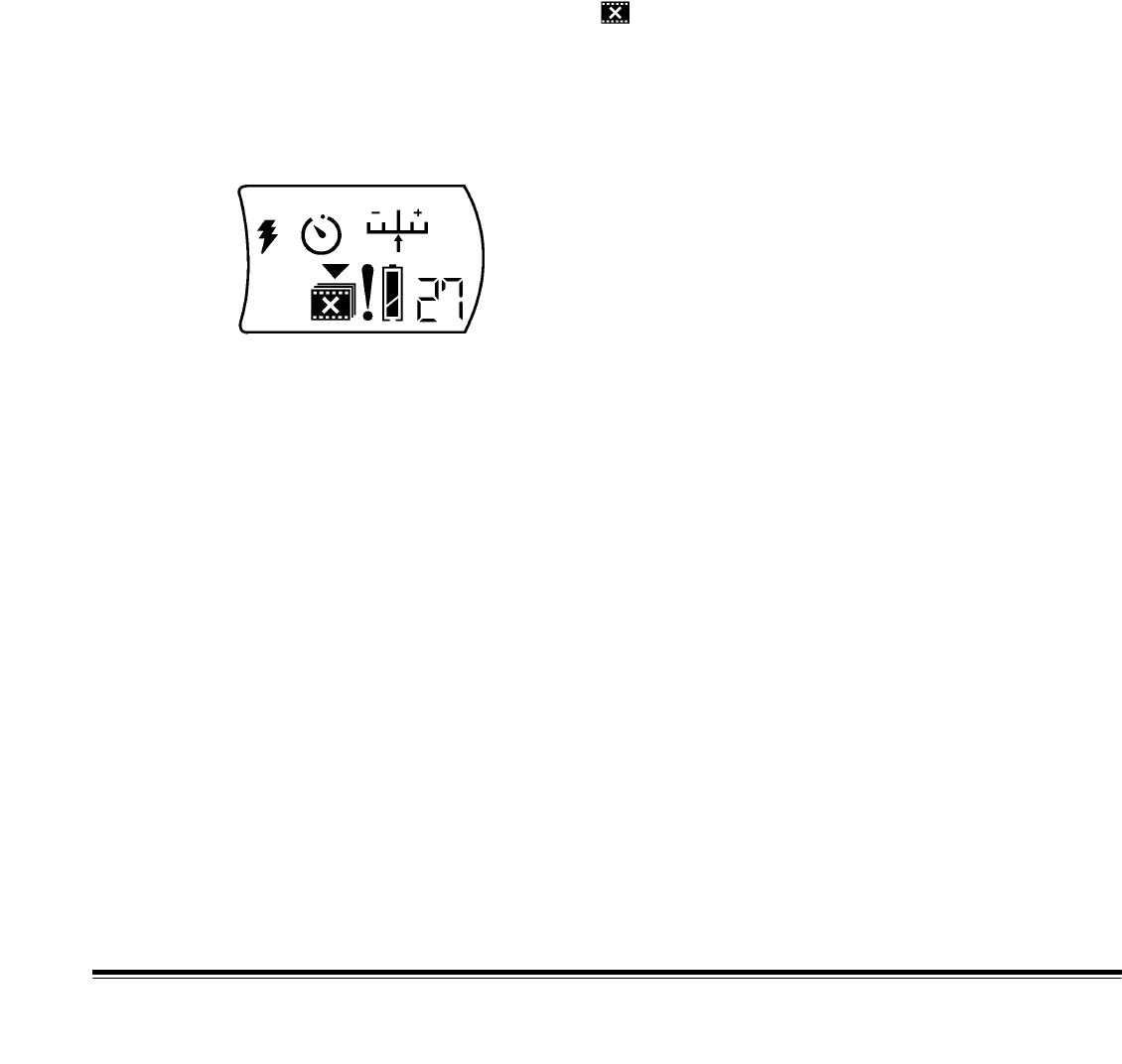
23
January 1996
Erasing All Pictures
To erase all stored pictures:
1. Press the Feature button until the Current Feature Marker appears
above the All Pictures icon
.
2. Press the top of the Select button.
The All Pictures icon will blink and the Warning icon
! will appear next
to the Battery icon.
3. Press the top of the Select button again.
The All Pictures icon will continue to blink, and the Warning icon
will disappear. When the pictures have been deleted, the camera
will beep, the All Pictures icon will stop blinking, and the picture
count will return to “48.”
NOTE: If you want to stop the camera before the pictures are deleted,
press the shutter button, the Features button, or the bottom of
the Select button. If the camera has not started deleting, the
delete process will be halted.


















