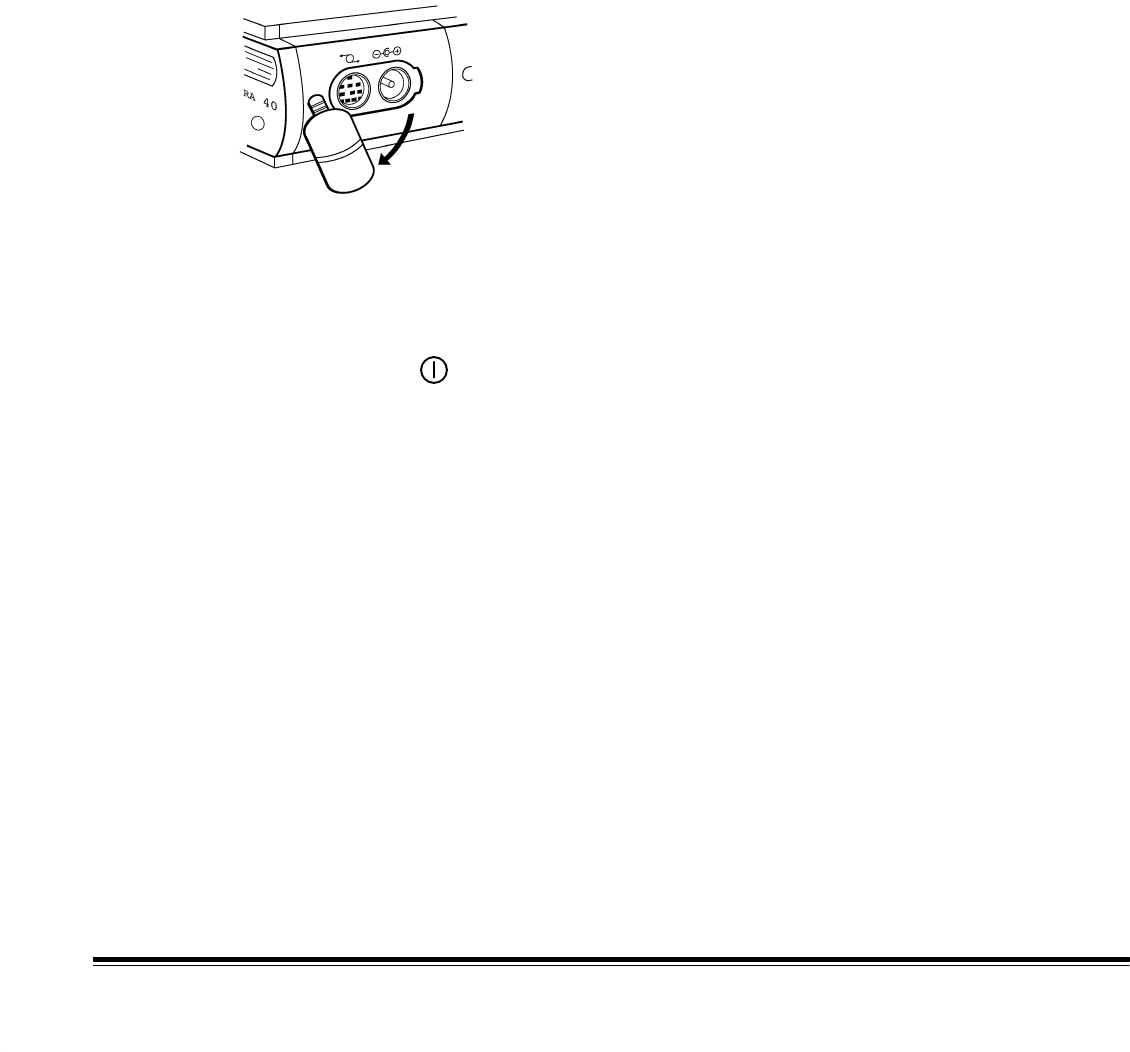
30
January 1996
To use a power adapter:
1. Turn off the camera by sliding the lens cover switch to the OFF position.
2. Lift the rubber tab to uncover the camera’s power adapter socket.
3. Plug the cable end of the power adapter into the socket.
4. Plug the box end of the power adapter into an electrical outlet.
5. Turn on the camera by sliding the lens cover switch to the
ON position
.
NOTE: Make sure that you turn the camera off before disconnecting the
power adapter. If you do not turn the camera off first, a capacitor
in the camera will stay charged for about an hour. You will not be
able to turn on the camera during that period.
If this happens, plug the power adapter back in to the camera,
turn the camera on and off again, and then disconnect the power
adapter from it. This allows you to use the camera immediately.


















