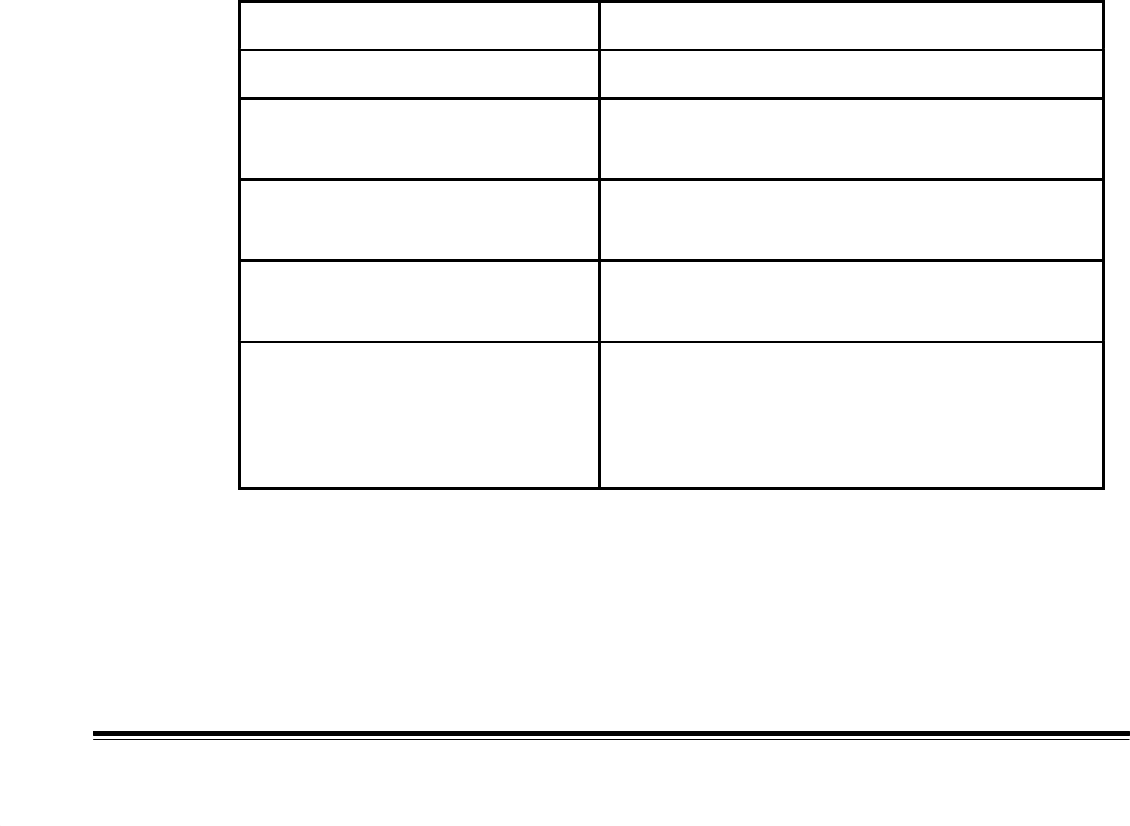
36
January 1996
7 Troubleshooting
This chapter should help you resolve any problems you may encounter
with your DC40 camera. If you cannot resolve a problem after reading
through this information, refer to the “Getting Help” section at the end of
this chapter.
Problems and Solutions
Display Does Not Appear
Cause Solution
The camera is not on. Open the lens cover.
The camera is asleep. Press the shutter button or the
Feature or Select button
The batteries are low,
dead, or not installed.
Replace the batteries or use a
power adapter.
The batteries are not
installed correctly.
Reinstall the batteries following the
instructions in Chapter 1.
The power adapter was
disconnected from the
camera while the camera
was still turned on.
Plug the power adapter back in to the
camera, turn the camera on and then
off again, and then disconnect the
power adapter from it.


















