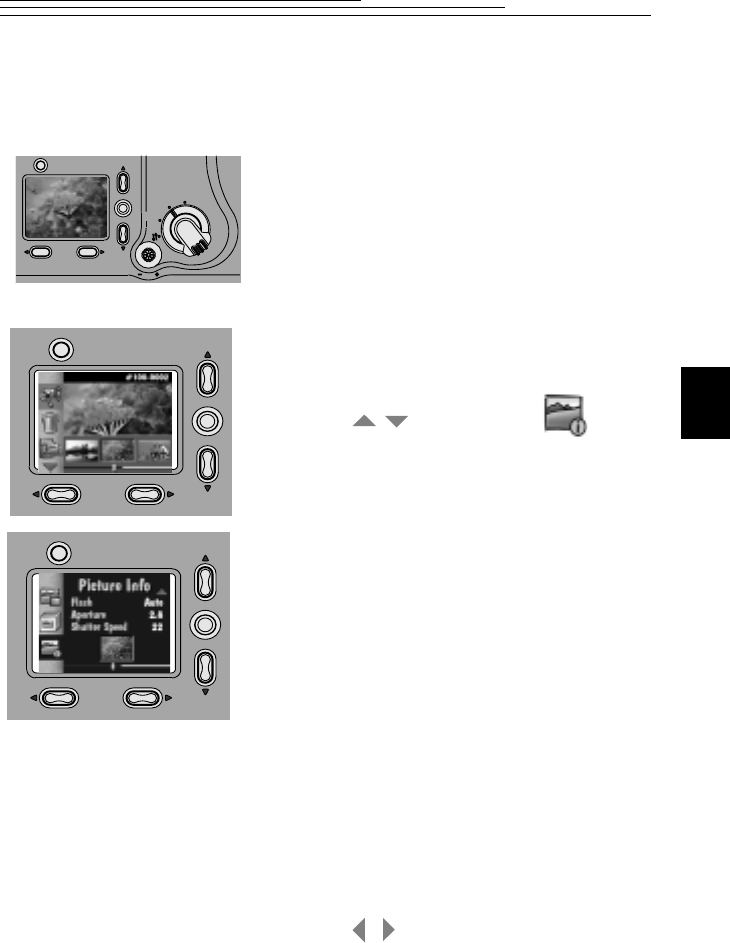
41
4
Viewing Information About a Picture
Look up specific information about a picture using the Picture Information
feature. The information that appears is for viewing and cannot be edited.
1 Set the Mode dial to Review.
2 Slide the POWER switch to the right to turn
on the camera.
The last picture taken appears on the
LCD screen.
3 Press the Menu button.
The main Review Menu screen appears.
4 Press a button until the icon is
highlighted.
5 Press the DO-IT button.
The Picture Info screen appears with that
picture’s information displayed.
q
Quality
q
Resolution
q
File Name
q
Directory Name
q
Capture Date/Time
q
Flash
q
Aperture
q
Shutter Speed
q
White Balance
q
Metering
q
Exposure Compensation
6 Press a button to view information on
other pictures.
7 To exit Picture Information, press the DO-IT
button.
Menu
Capture
Setup
Review
.
/
/


















