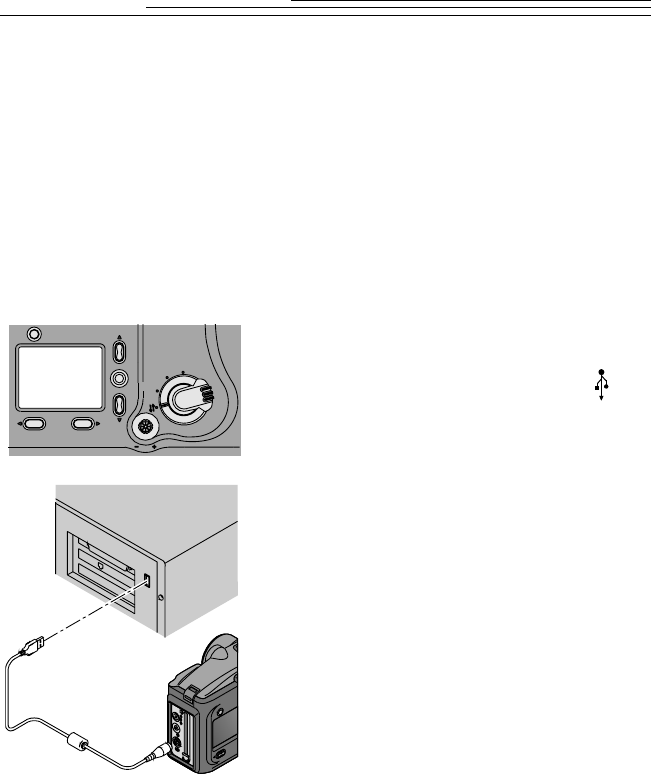
64
Using a USB Cable Connection
If you have a personal computer with a Universal Serial Bus (USB) port, and are
running Windows 98, Windows 2000, or a Macintosh 8.5.1 or higher computer,
you may be able to connect the camera using a USB connection. The USB
interface provides an easy and faster alternative to a serial cable connection.
KODAK only recommends and supports using the camera with the systems listed
in the System Requirements on page 57.
When connecting the camera, it is a good idea to use a KODAK-specified AC
adapter (see page 4) to conserve battery power.
1 Set the Mode dial to Connect.
2 Plug the appropriate end of the USB cable into
the port on the computer with the USB
symbol.
If the port is not labeled, see your computer
User’s Guide for a diagram that illustrates all
of the external ports.
3 Open the serial/USB port door on the side of
the camera.
4 Plug the other end of the USB cable into the
camera serial/USB port.
5 Slide the POWER switch to the right to turn on
the camera.
If you get a message on your computer stating
that you are not connected, refer to the
USB.PDF document installed with the
software, or the online help for troubleshooting
information.
Menu
Capture
Setup
Review


















