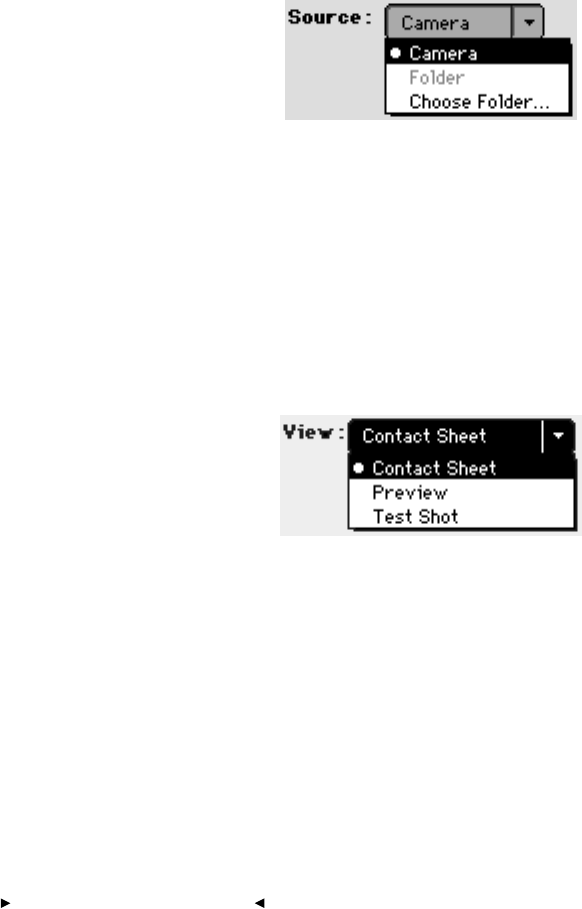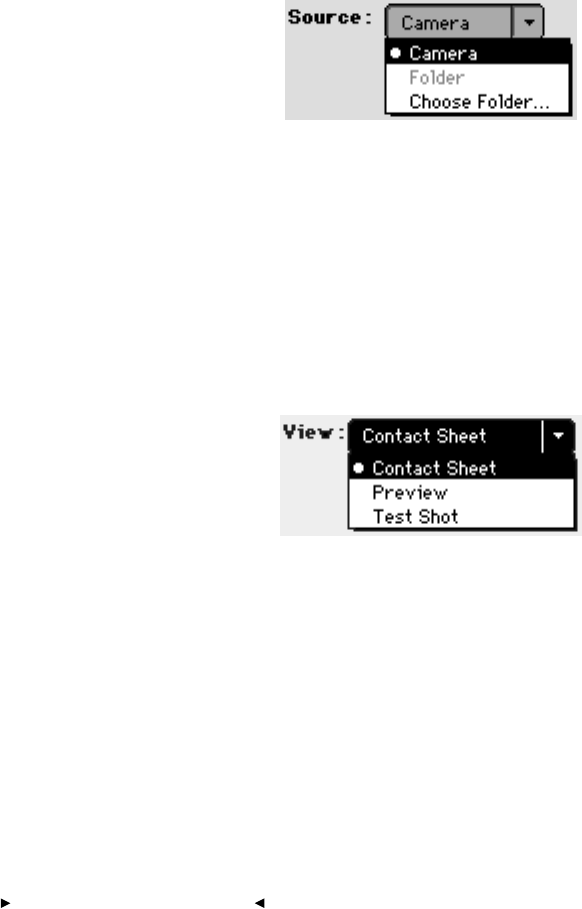
. . . . . . . . . . . . . . . . . . . . . . . . . . . . .
6-6 Accessing Camera Images
1. If it is not already selected, choose CAMERA from the SOURCE menu to
work with images from a connected camera.
FOLDER and CHOOSE FOLDER allow you to work with images that you
have previously copied from the camera to a folder (sub-directory) on
your computer hard drive (as explained later in this chapter).
2. If it is not already selected, choose CONTACT SHEET from the VIEW menu.
This displays thumbnails — each a subsample of data from the full
image — of all images from the source (here a PCMCIA card in the
camera). The thumbnails are displayed in the image area of the driver
image window, sorted in order by date and time, with the oldest
image displayed first.
PREVIEW allows you to view larger versions of each image, while TEST
SHOT works with a single, unsaved image which is always the most
recent picture you take with the camera after making this choice.