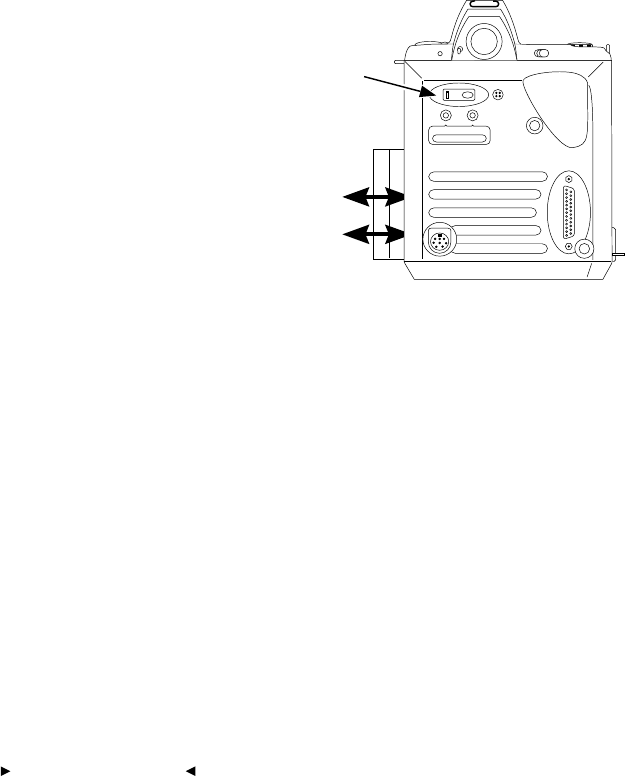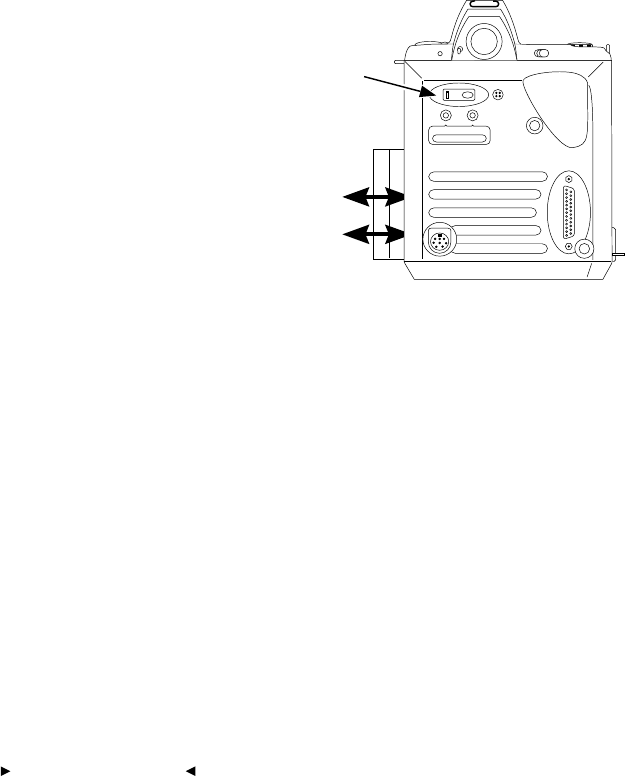
. . . . . . . . . . . . . . . . . . . . . . . . . . . . .
5-2 Using the Camera
Readying the Nikon N90s Camera
1. If a formatted PCMCIA card is not in the camera, insert one now.
NOTE: Refer to Chapter 4 for information on formatting, inserting, and
removing PCMCIA cards. If the camera back LCD shows “E6” the card has not
been formatted; you must format it before you can continue.
DELETE
SCSI ID
Insert/remove
PCMCIA card
here.
Camera back LCD
2. Select either step A or B below depending on the environment in
which you will use the camera.
A.
Indoors.
Connect the camera to the AC battery charger/adapter as
described in Chapter 4; leave it connected while you operate the
camera. The camera will be ready for operation almost immedi-
ately. However, if you are beginning with a dead battery, and
notice unusual behavior, you may need to wait for approximately
three minutes before using the camera.
NOTE: The adapter supplies enough power to support operation of the
camera as well as to continue charging the camera battery. Once the
battery is fully charged, the AC battery charger/adapter automatically
switches to a slow trickle charge.