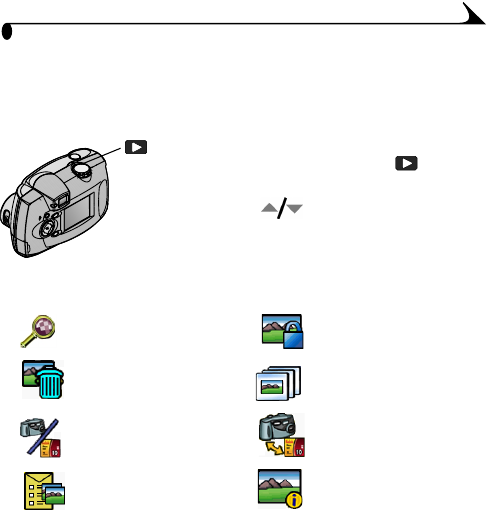
9
Chapter 1
Review Menus
Use the menus in Review mode to view and work with the pictures in your
camera. For details on applying the menu options, refer to the page number
listed.
To access the Review mode menus:
1 Turn the Mode dial to Review .
2 Press the Menu button.
3 Use the arrow buttons to scroll
through the menus and submenus.
4 Press the Select button.
Menu Menu
Magnify
(page 24)
Protect
(page 27)
Delete
(page 25)
Slide Show
(page 27)
Image Storage
(page 13)
Copy
(page 29)
Print Order
from Picture Card only
(page 25)
Picture Information
(page 30)


















