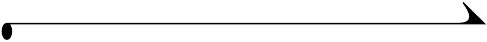
v
Table of Contents
1 Getting Started ...................................................................1
What Can I Do With My Camera?............................................1
What Can I Do With My Digital Pictures? ............................1
Camera Package Contents .....................................................2
Loading the Batteries ............................................................. 3
Inserting a Picture Card ......................................................... 4
Turning the Camera On and Off ............................................ 5
Automatic Powerdown Saves Batteries ........................... 6
Setting the Clock ...................................................................... 6
Checking the Battery Level .....................................................7
Mode Dial—Settings and Menus......................................... 8
Navigating Through The Menus............................................. 11
Checking Current Camera Status....................................... 12
Choosing Internal Memory or Picture Card......................13
2 Taking Pictures .................................................................15
Taking a Picture........................................................................15
Previewing Your Picture on the LCD ...................................16
Taking Close-up Pictures .......................................................16
Using the Digital Zoom........................................................... 17
Using the Flash.........................................................................18
Putting Yourself in the Picture............................................19
Setting Picture Quality.........................................................20
Placing the Date on Pictures ............................................... 21


















