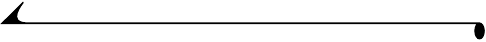
vi
Displaying the Picture Just Taken .................................... 22
3 Reviewing Your Pictures ............................................... 23
Viewing Pictures on the LCD................................................23
Navigating Through the Pictures .......................................24
Magnifying Pictures ...............................................................24
Deleting Pictures ....................................................................25
Selecting Pictures for Automatic Printing.....................25
Protecting Pictures From Deletion ................................... 27
Running a Slide Show............................................................. 27
Copying Pictures .....................................................................29
Viewing Picture Information .................................................30
4 Customizing Your Camera Settings .......................... 31
Adjusting LCD Screen Brightness...................................... 31
Setting Video Out...................................................................32
Selecting a Language ............................................................33
Viewing Camera Information ................................................33
Formatting Memory or Picture Card................................34
5 Installing the Software .................................................35
Install the Software...............................................................35
Software Included With Your Camera.............................. 36
Computer System Requirements ...................................... 37
6 Using Pictures on Your Computer ............................39
Before You Transfer Your Pictures...................................39
Connecting to Your Computer ............................................39


















