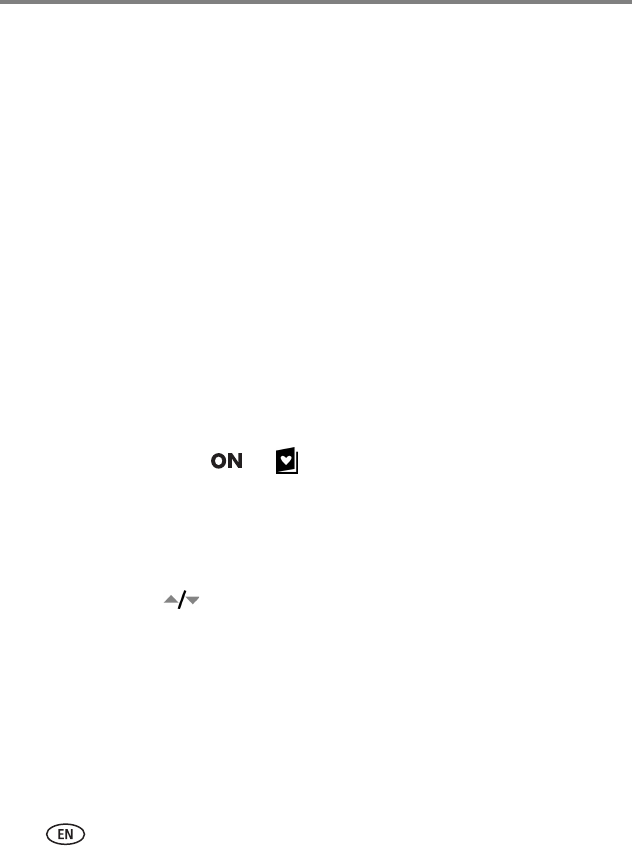
21 www.kodak.com/go/support
Transferring and printing pictures
Direct printing with a PictBridge enabled printer
Your camera features PictBridge technology, which lets you print directly to PictBridge
enabled printers, without a computer. You need:
Connecting the camera to the printer
1 Turn off the camera and printer.
2 Optional: If you have a Kodak 5-volt AC adapter (optional accessory), plug it into
the camera and into an electrical outlet.
3 Using a USB cable for your camera, connect the camera to the printer. (See your
printer user’s guide for details.)
Printing pictures
NOTE: Raw and TIFF files are not directly printable (see page 55).
1 Turn the Mode switch to or .
2 Turn on the printer.
The PictBridge logo is displayed, followed by the current picture and menu. (If no
pictures are found, a message is displayed.) If the menu interface turns off, press any
button to redisplay it.
3 Move the Joystick to choose a printing option, then press the
OK button.
■ Camera with fully charged batteries, or with
optional Kodak 5-volt AC adapter
■ PictBridge enabled printer
■ USB cable (U-8)


















