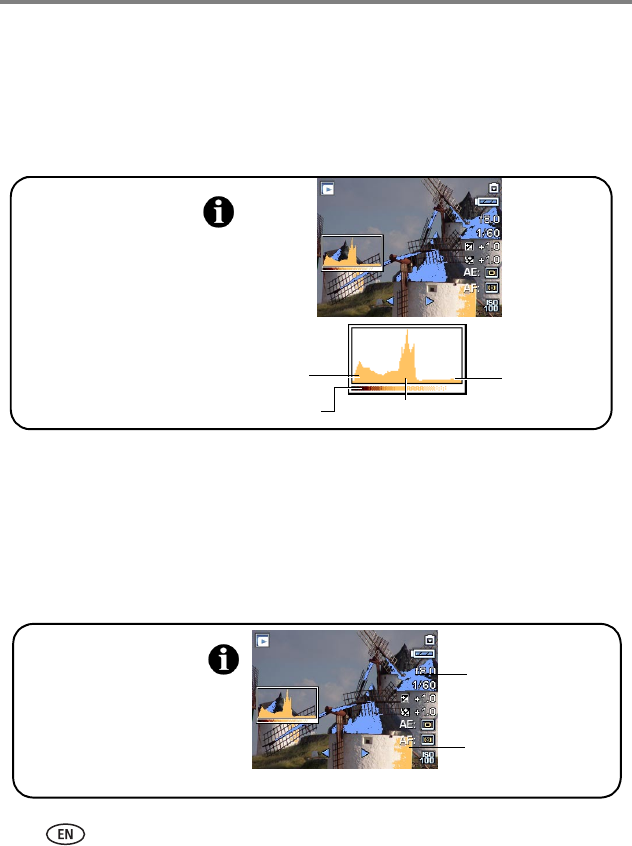
41 www.kodak.com/go/support
Doing more with your camera
Using the histogram
In Capture or Review, the histogram shows the distribution of the subject’s brightness.
If the peak is to the right of the graph, the subject is bright; if it’s to the left, the
subject is dark (see shaded bar). Optimal exposure is usually achieved when the peak
is in the middle of the histogram. Available only in PASM and C modes.
Using highlight/shadow clipping
In Review, you can view the clipped areas of the picture to see detail in highlights and
shadows that correspond to underexposure and overexposure. It’s normal to have
some highlight and shadow clippings because of the wide range of reflectance within
a scene. If large amounts of the scene show clipping, adjust the exposure in PASM
modes by changing, for example, the aperture or shutter-speed setting.
Press the Status button
to turn the histogram
on/off.
shadows
mid-tones
highlights
shaded bar
Press the Status button
to turn the Highlight/
Shadow clipping on/off.
Shadows
appear
in blue
Highlights
appear
in yellow


















