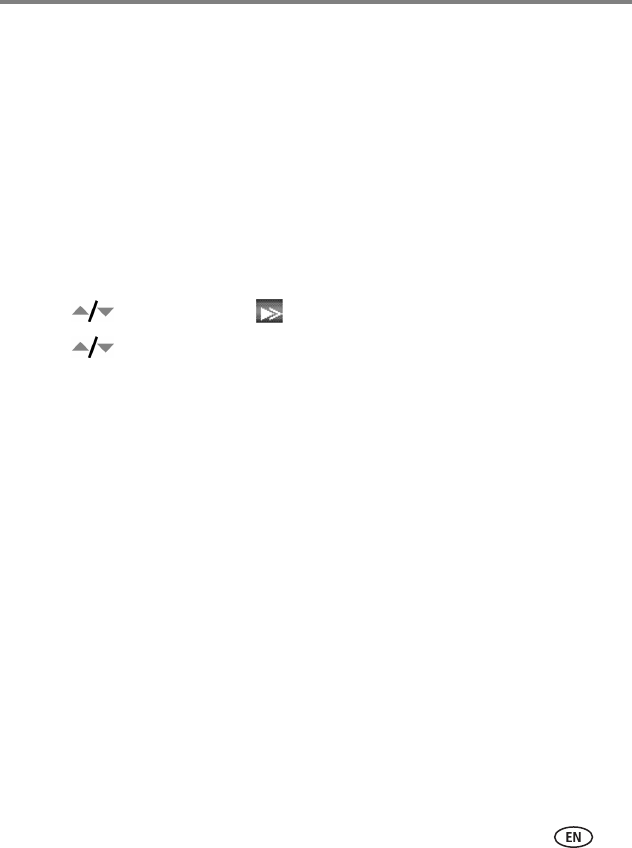
Doing more with your camera
www.kodak.com/go/support
58
Copying pictures and videos
You can copy pictures and videos from a card to internal memory or from internal
memory to a card.
Before you copy, make sure that:
■ A card is inserted in the camera.
■ The camera’s picture storage location is set to the location from which you are
copying. See Image Storage, page 46.
Copy pictures or videos:
1 Press the Review button, then press the Menu button.
2 Move to highlight Copy , then press the OK button.
3 Move to highlight an option:
PICTURE or VIDEO—copies the current picture or video.
EXIT—returns to the Review menu.
SELECTED—copies previously selected pictures and videos from your selected
storage location to the other location.
ALL—copies all pictures and videos from your selected storage location to the
other location.
4 Press the OK button.
NOTE: Pictures and videos are copied, not moved. To remove pictures and videos from the original location
after copying, delete them (see page 17).
Tags that you applied for print, email, and favorites are not copied. Protection settings are not
copied. To apply protection to a picture or video, see page 16.


















