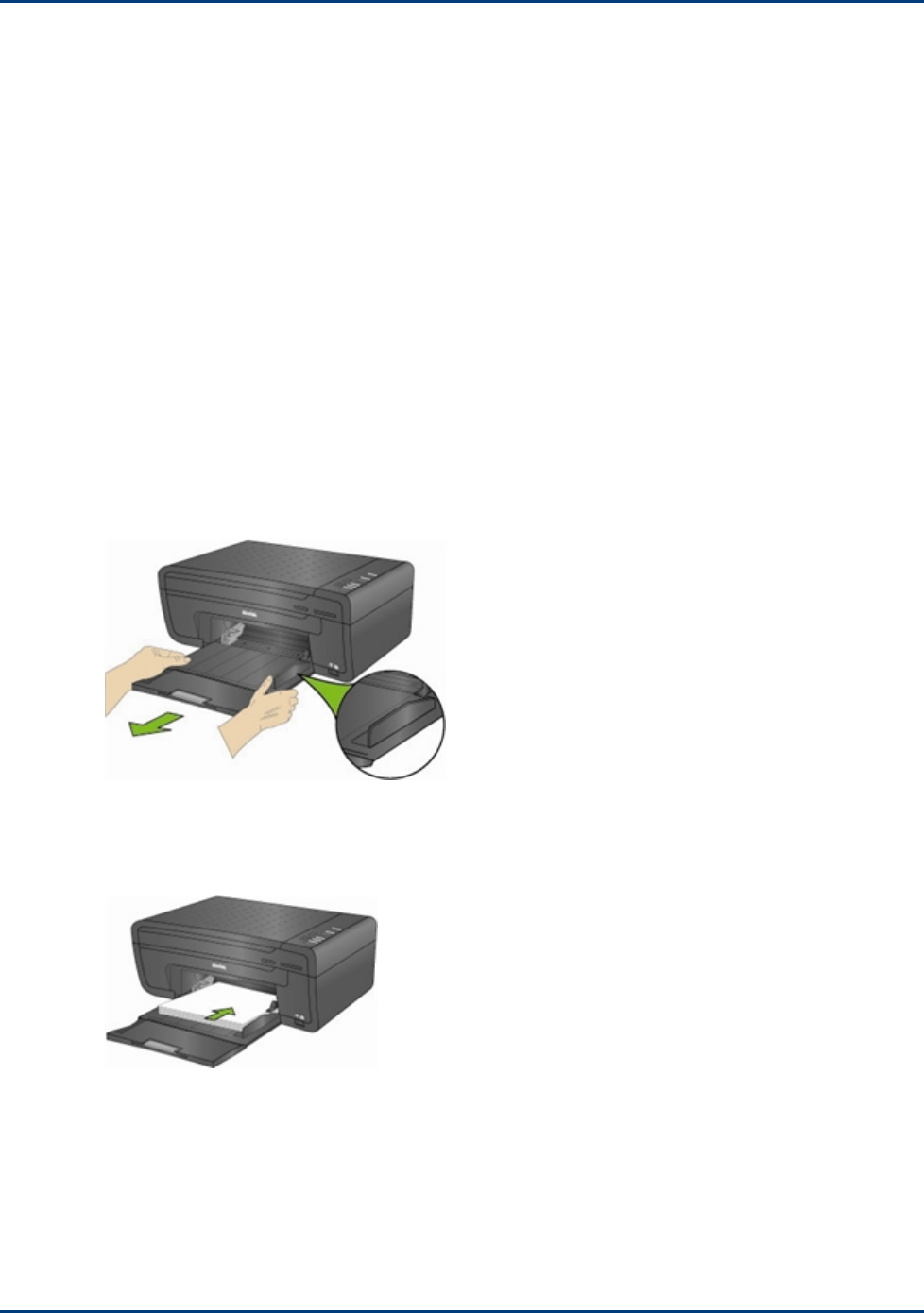
Handling and Loading Paper
Handling Paper
Use the following guidelines when handling paper.
• To avoid fingerprints, handle paper by the edges as much as possible.
• Avoid touching the glossy side of photo paper.
• Store paper flat, away from direct sunlight, and out of high-temperature environments (such as
a vehicle parked in the sun).
Loading the Paper Tray
You can load the Kodak ESP 3 All-in-One printer with various types of paper ranging from 3 to 8.5
inches wide and from 5 to 14 inches long. The tray capacity is 100 sheets of 20 lb plain paper. You
can also load labels and transparencies.
Note To avoid fingerprints, handle photo paper by the edges and avoid touching the glossy side of
the paper.
1 Pull the paper tray all the way out until the paper guide flips up on the right side.
2 Slide the paper-width guide to its left-most position.
3 Align the edges of a stack of paper.
4 Insert the stack of paper into the paper tray with the print side down.


















