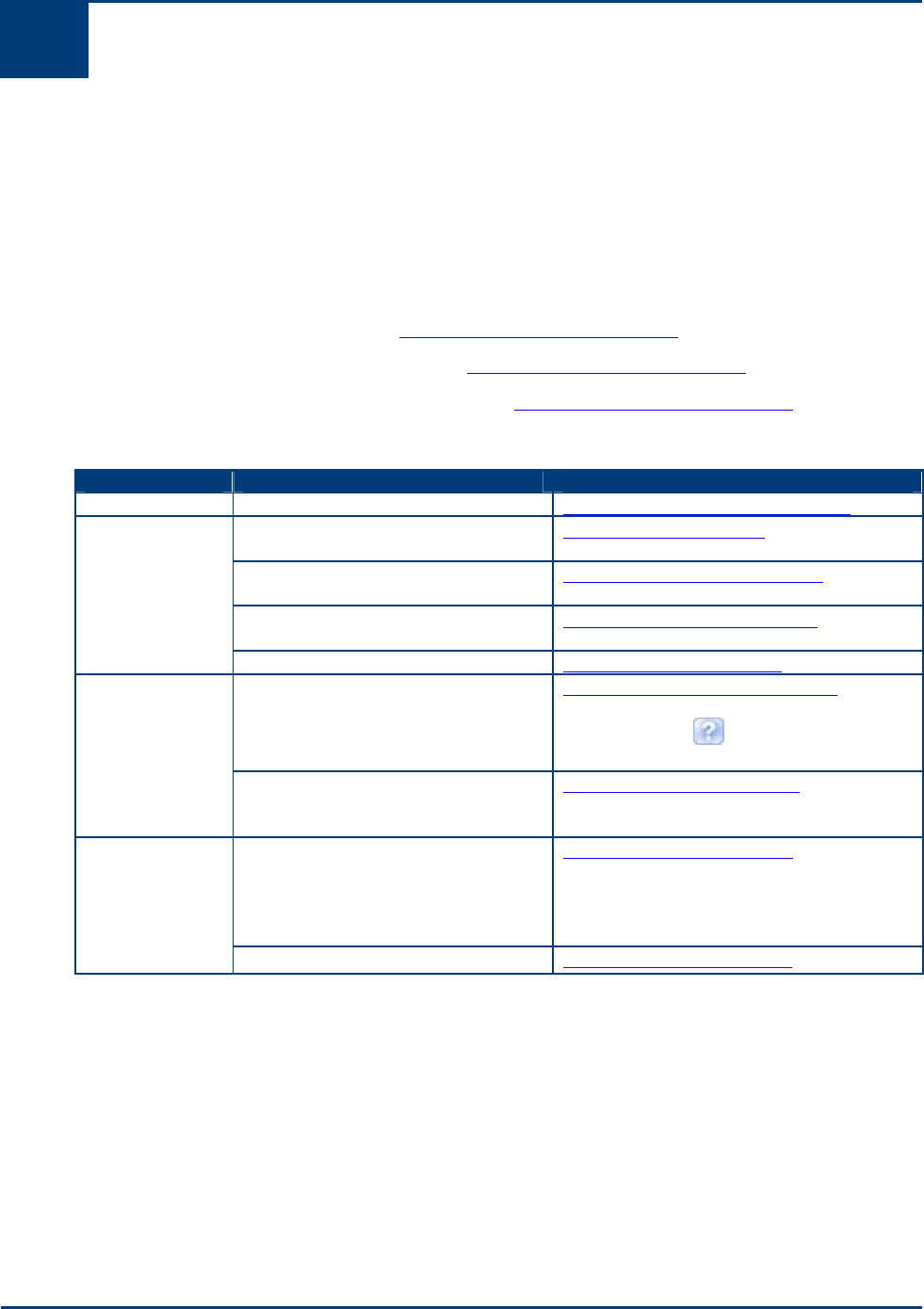
8 Support
User Guide 43
Support
Contact Kodak
Kodak provides several resources to help you solve problems with your Kodak printer.
• Troubleshooting information (see Troubleshooting).
• Additional technical information (in the ReadMe file located on the Kodak EasyShare
software CD).
• Support from the Kodak Web site (www.kodak.com/go/aiosupport
).
• Update the Kodak Home Center software (www.kodak.com/go/downloads
).
• Update the printer and scanner driver software (www.kodak.com/go/downloads
).
Support Description Internet URL
General Resource Center www.kodak.com/go/resourcecenter
Get support for your product (FAQs,
troubleshooting information, etc.).
www.kodak.com/go/faqs
Purchase a full range of digital camera
and printer accessories.
www.kodak.com/go/accessories
Download latest printer software,
firmware, and drivers.
www.kodak.com/go/downloads
Printer
Online tutorials. www.kodak.com/go/howto
Get information on Kodak EasyShare
software.
www.kodak.com/go/easysharesw
or click the Help
button in the
EasyShare software
Software
Get help with the Windows operating
system and working with digital
pictures.
www.kodak.com/go/pcbasics
Get support for Kodak printers,
cameras, software, accessories, more.
Print a Test Page before contacting
Kodak support (see Printing a Test
Page).
www.kodak.com/go/support
Other
Register your printer. www.kodak.com/go/register


















