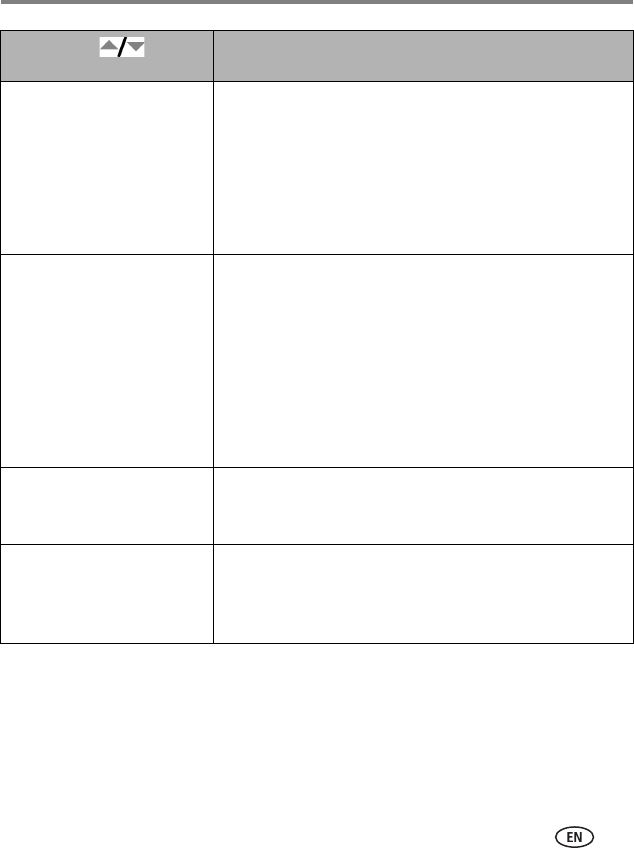
Doing more with your camera
www.kodak.com/go/support
27
AF Zone
Select a large or concentrated
area of focus.
Multi-zone (default)—evaluates 5 zones to give an even
picture focus. Ideal for general picture taking.
Center-zone—evaluates the small area centered in the
viewfinder. Ideal when precise focus of a specific area in the
picture is needed.
NOTE: For the best pictures, the camera is set to Multi-zone when in
Landscape mode.
Color Mode
Choose color tones.
Unavailable in Video mode.
High Color
Natural Color (default)
Low Color
Black & White
Sepia—pictures have a reddish-brown, antique look.
NOTE: EasyShare software also lets you change a color picture to
black-and-white or sepia.
Unavailable in Video mode.
Long Time Exposure
Choose how long the shutter
stays open.
0.5 - 4.0 seconds
Set Album
Choose Album names.
Clear All—selected album settings are cancelled
Pre-select album names before you take pictures/videos. Then,
all the pictures/videos you take are tagged with those album
names. See page 37.
Press Menu , and
OK to access settings
Options


















