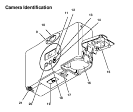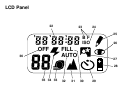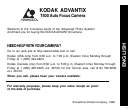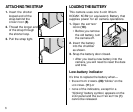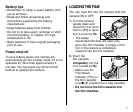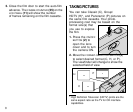6
ATTACHING THE STRAP
1. Insert the shorter
looped end of the
strap behind the
STRAP POST (8).
2. Thread the longer end
of the strap through
the shorter loop.
3. Pull the strap tight.
LOADING THE BATTERY
This camera uses one 3-volt lithium
KODAK KCR2 (or equivalent) Battery that
supplies power for all camera operations.
1. Open the BATTERY
DOOR (19).
• Before you remove
the old battery, turn
the camera off.
2. Insert the battery
into the chamber
as shown.
3. Snap the battery door closed.
• After you load a new battery into the
camera, you will need to reset the date
and time.
Low-battery indicator
It’s time to replace the battery when—
• the BATTERY SYMBOL (28) “blinks”
on the
LCD PANEL (11)
or
• none of the indicators, except for a
“blinking” battery symbol, appears on the
LCD panel and the SHUTTER BUTTON (1)
cannot be released.