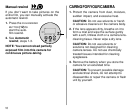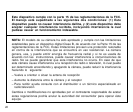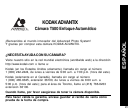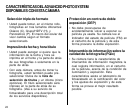17
SELECT
LEFT
EXP
TITLE
ENTER
DATE
Title
Number Title
01 Birthday
02 Vacation
03 Wedding
04 Graduation
05 Congratulations
06 Christmas
07 Holiday
08 I Love You
09 Party
10 Family
3. Press the ENTER/SELF-
TIMER BUTTON (18) twice
to set the title.
• The print-title
selection cancels
after you take
a picture.
Title-select list
The following table indicates the
title numbers for the in-camera stored titles.
UNLOADING THE FILM
Automatic rewind
The camera automatically rewinds the film
into the cassette after the last exposure.
1. Wait for the film to completely rewind
into the film cassette and for the motor
to stop running.
• When the motor stops running, the
FRAME COUNTER (35) will indicate “0.”
2. Move the FILM-DOOR SWITCH (17) to open
the FILM DOOR (15) and to partially eject
the film cassette.
3. Remove the film cassette from the
camera and reload with new KODAK
ADVANTIX Film.
• The FSI on the
fully-exposed film
cassette will be at
✖ (#3 position)
and the LCD panel
will display “E.”