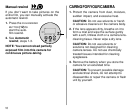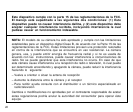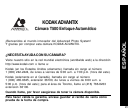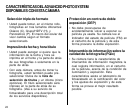18
CARING FOR YOUR CAMERA
1. Protect the camera from dust, moisture,
sudden impact, and excessive heat.
CAUTION: Do not use solvents or harsh
or abrasive cleaners on the camera body.
2. If the lens appears dirty, breathe on it to
form a mist and wipe the surface gently
with a soft, lintless cloth or a camera lens-
cleaning tissue. Never wipe a dry lens.
CAUTION: Do not use solvents or
solutions not designed for cleaning
camera lenses. Do not use chemically
treated tissues intended for cleaning
eyeglasses.
3. Remove the battery when you store the
camera for an extended time.
CAUTION: To prevent possible damage
and electrical shock, do not attempt to
disassemble or repair the camera or flash
unit by yourself.
ENTERSELECT
DATE
TITLE
LEFT
EXP
Manual rewind
If you don’t want to take pictures on the
entire film, you can manually activate the
automatic rewind.
1. Press the FILM-REWIND
BUTTON (12) to
start the auto-
film rewind.
2. See Automatic
rewind, steps 1-3.
NOTE: You cannot reload partially
exposed film into this camera for
continuous picture-taking.