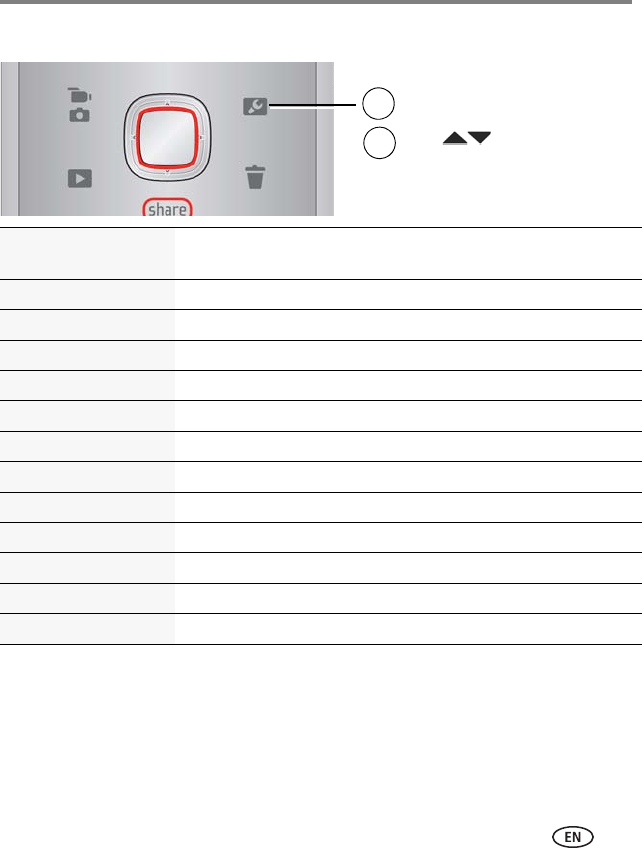
Advanced features
www.kodak.com/go/support
11
Using the settings menu
LCD Brightness &
Glare Shield
Turn on when viewing the LCD in bright conditions. (See page 6.)
Underwater Mode Use when taking videos/pictures under water.
Effects Normal Color, Sepia, B&W, High Saturation, or 70s Film
Video Resolution HD 720P, WVGA
Microphone Gain Adjust sensitivity of the internal microphone.
Sounds Turn on/off sounds.
Date/Time Set the date/time
Share Settings Choose which sites and email addresses are offered when you share.
Video Output Choose the setting (NTSC, PAL) for your region.
Language Choose your language.
Reset Settings Return all settings to their factory default.
Format Card Erase, format the card.
About View firmware and ARCSOFT Software versions
P
r
e
s
s
t
h
e
S
e
t
t
i
n
g
s
b
u
t
t
o
n
.
2
1
P
r
e
s
s
t
o
s
e
l
e
c
t
a
s
e
t
t
i
n
g
.


















