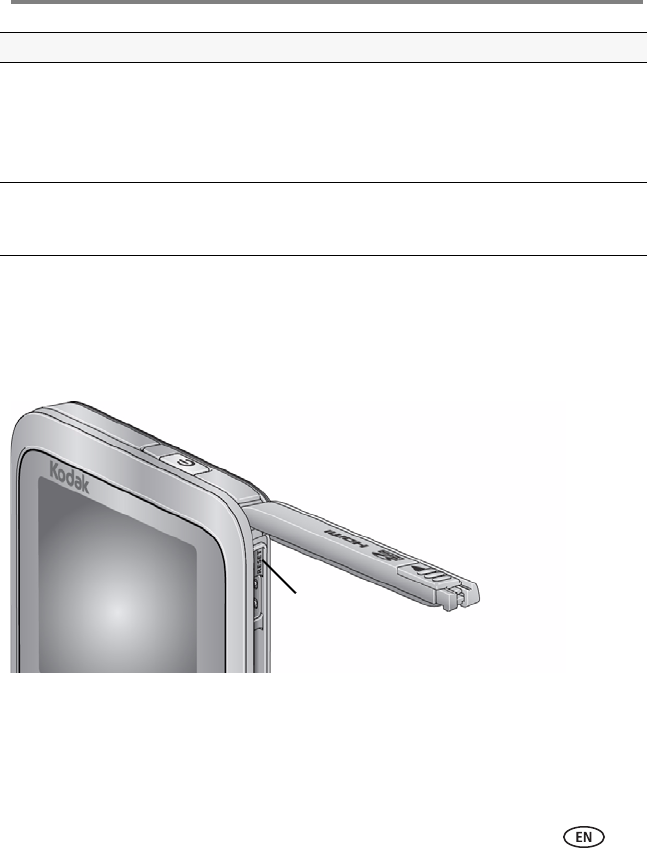
Getting help
www.kodak.com/go/support
15
Resetting the camera
Use a straightened paper clip, or a pen or stylus tip as appropriate, to press the button
gently but firmly for about 1 second. Your camera will turn off. When you turn on the
camera again, you may need to reset the Date and Time.
Videos do not play on a TV. ■ Verify that an HDMI or AV Cable is properly connected
directly to the TV input (page 10).
■ Ensure that your TV settings are correct for an HDMI or AV
connection.
■ Ensure that the Video Output is set correctly (page 11).
Solve problems with ARCSOFT
MEDIAIMPRESSION for
KODAK Software.
■ Go to www.arcsoft.com/support. (For other applications, go
to their support sites.)
Problem Solution
Camera Reset
button


















