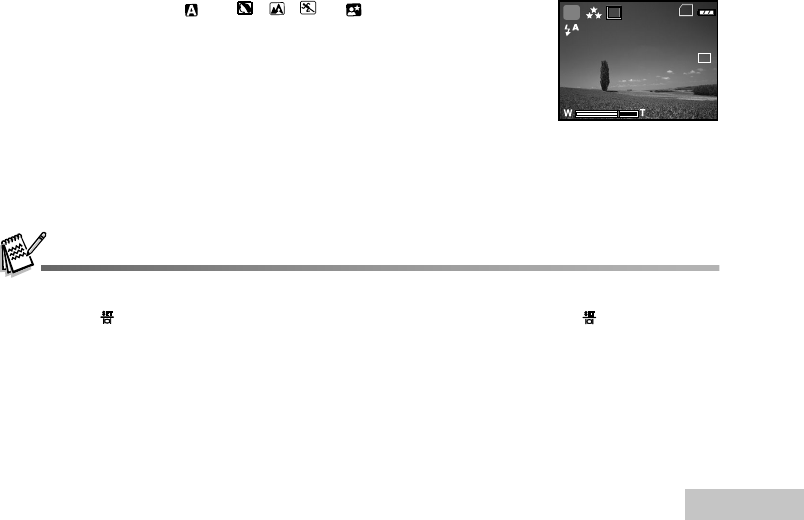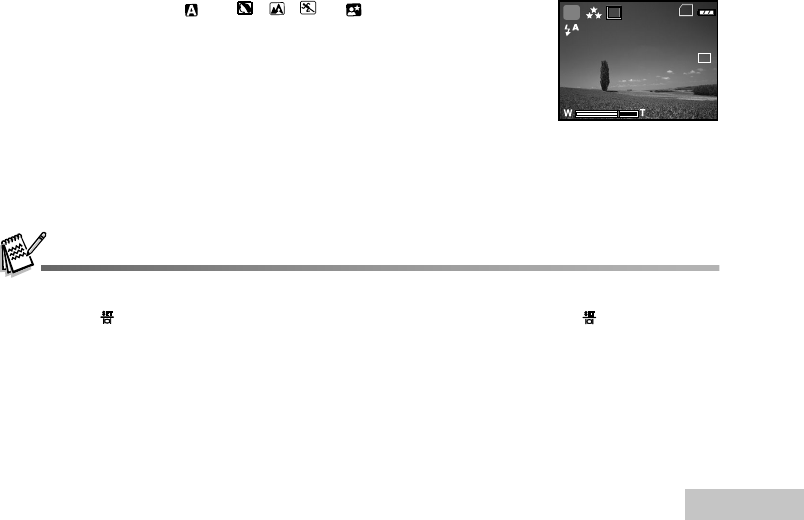
EN-23
PHOTOGRAPHY MODE
Shooting Images - The Basics
1. Rotate the mode dial to , P , , , or and turn your
camera on by pressing the ON/OFF button.
2. Compose the image on the monitor screen so that the main
subject is within the focus frame.
3. Press the shutter button down half way to focus the image.
When you press the shutter button down half way, the
camera’s Auto Focus feature automatically focuses the
image and exposure.
4. Press the shutter button the rest of the way down to capture the
image.
The actual captured image appears to be larger than the one on LCD after image captured.
Pressing the
button switches the LCD monitor display mode. Each time you press the button, the display
changes in the following order: Focus Frame On
Æ Indicators Off.
When you press the shutter button down half way, focus area turns green if the focus is confirmed. It turns red
if the subject is out of focus.
8
2004.09.17
1.5x
A
X1
3M
SD