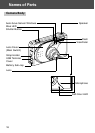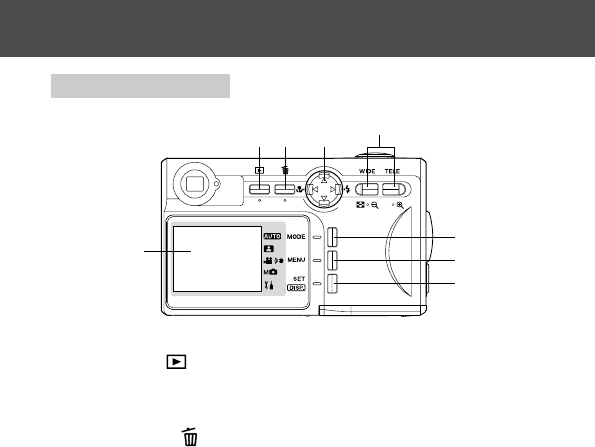
18
Names of Parts (Cont’d)
Operation Buttons
q Play Button ( )
Use this button for playing back images, or setting up the play menu.
This button can be used whether the camera’s power is ON or OFF
(p.28).
w Delete Button (
)
For deleting unwanted photos.
e 4-way Button (̇̈̆̄)
Use the different buttons ̇, ̈, ̆, and ̄, to select menu items, images,
etc. This button is used for the following:
• Selecting shooting mode
• Selecting menus
• Selecting pictures
• Scrolling a picture in an enlarged display
• Shutter speed and aperture settings
r Zoom Butttons
Use this button to operate the optical and digital zoom and for index
playback.
t MODE button
Use this button to select the shooting mode or setup mode.
LCD Monitor
q
t
y
u
r
we