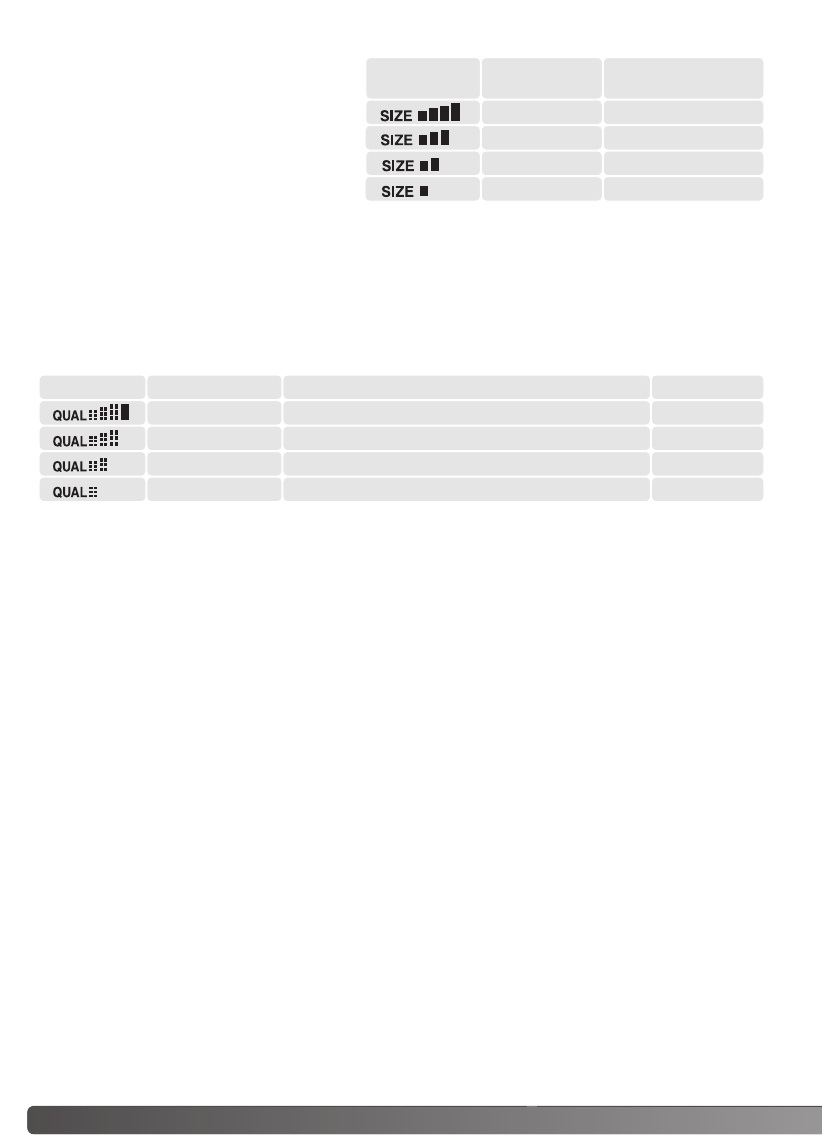
44
AUTO-RECORDING MODE - ADVANCED OPERATION
Changing image size affects the number of
pixels in each image. The greater the image
size, the larger the file size. Choose image
size based on the final use of the image -
smaller images will be more suitable for web
sites whereas larger sizes will produce
higher quality prints.
Image quality controls the rate of
compression, but has no effect on the number of pixels in the image. The higher the image quality,
the lower the rate of compression and the larger the file sizes. If economical use of the memory card
is important, use the economy mode. Standard image quality is sufficient for normal usage.The TIFF
mode will produce the highest quality image and the largest image files. A status bar is displayed
when large images are saved.
Data panel LCD monitor
2272
1600
1280
640
Number of pixels
(hor. X vert.)
2272 X 1704
1600 X 1200
1280 X 960
640 X 480
IMAGE SIZE AND IMAGE QUALITY
Data panel
TIFF
LCD monitor File type
TIFF
JPEG
JPEG
JPEG
File formats vary with the image quality setting. The fine, standard, and economy settings are
formatted as a JPEG file.TIFF, fine, standard, and economy files can be recorded as color or
monochrome images (p. 64) in the multi-function recording mode.
Image size and quality must be set before the picture is taken. Changes are displayed on the data
panel and LCD monitor. Image size and quality must be reset manually. See navigating the auto-
recording mode menu section on page 42. In multi-function recording mode, image size and quality
are controlled in the basic section of the multi-function recording menu (p. 54).
Economy - the smallest file sizes.
TIFF - the highest quality image.
Fine - high-quality image.
Standard - the default setting.
FINE
STD.
ECON.


















